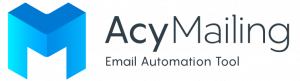What is an e-mail sending service? And why use it? Keep reading below to get the answers to your questions. 😉
📬 An e-mail sending service for Joomla and WordPress
You’ve probably seen it already but we recently applied some changes to our AcyMailing Pricing page. For those who don’t get it we added a second tab allowing you to use AcyMailing with an additional “AcyMailing Sending Service”.
📧 Our brand new e-mail sending service
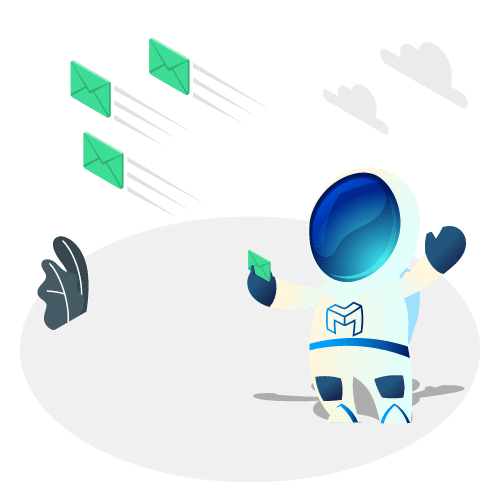
That’s probably the biggest improvement we have made so far. You’ve been asking us to develop our own e-mail sending method for years now. We always replied this wasn’t in the roadmap but this time has come.
This year we’ve been working really hard on bringing an easier way for you to install and use AcyMailing without needing to connect to external sending services.
You’re understanding it the right way here: AcyMailing is now capable of completely handling the email sending process. Amazing isn’t it? 😱
🏆 Why should I consider using it?
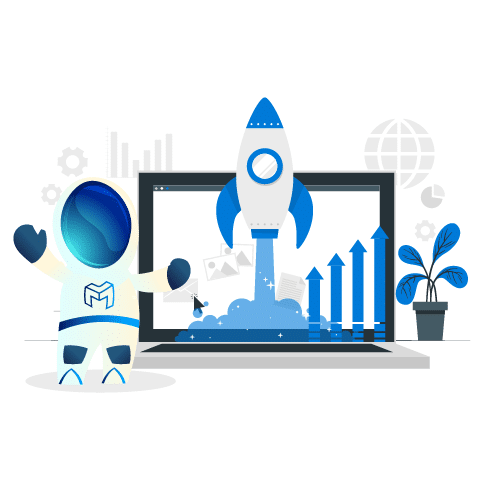
Prices are definitely one of the cheapest you’ll see on the market.
In the past 12 years, the way you were sending emails with AcyMailing has changed a lot.
First, emails were sent using your own email server but SPAM filters started to be more and more strict, so it became really difficult to reach inboxes.
Then you started to use external sending services and had to create an account on these service’s websites, purchase credits and go through a really long process.
All of this wasn’t user friendly. We had to do something.
That’s why we are now providing you with an all-in-one solution allowing you to handle everything from one single website (our website).
No need to purchase credits somewhere else, no need to deal with connection issues, no need to fear about your personal data treatment.
An all in one solution, simple, cheaper and made for you. 🔥
⚙️ How do I set it up?
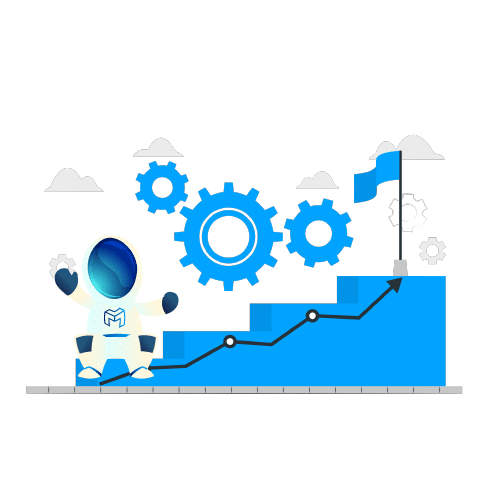
Well that’s pretty easy. All you need to do is to:
- Purchase a credits pack subscription on our website
- Get your API Key and the latest AcyMailing version from your account page
- Install this version on your website
- Set your API Key on the walk-through steps or from the AcyMailing configuration page
- Follow these additional steps to allow us to send emails using your domain name
- Configure your DNS to allow AcyMailing to send emails coming from your domain name.
- Once your DNS entries are validated, start sending your emails.
🤷♂️ How does it work?
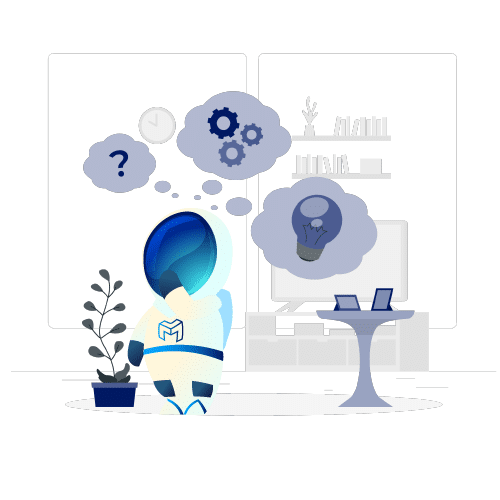
At the beginning of the year we’ve made a partnership with Amazon to develop our own sending service. So basically, emails you’re going to send using our sending service will be sent from the Amazon SES servers.
Amazon is probably one of the best email providers in terms of security, performances and data security. That’s why we chose it to be our partner on this big move. 🔒
📊 What about my personal data?

As I said previously, we’re using Amazon SES to send emails. So your data is being processed on our side (we check if you have enough credits) then we forward the receiver’s email address + the email body to Amazon so they can proceed with the sending.
Then we send the email content and the receiver email addresses to Amazon SES so it can process and start sending all the emails.
No other information is sent to Amazon except the email content and the receivers email addresses. All the information is stored on your website. 🌐
💡 One last thing
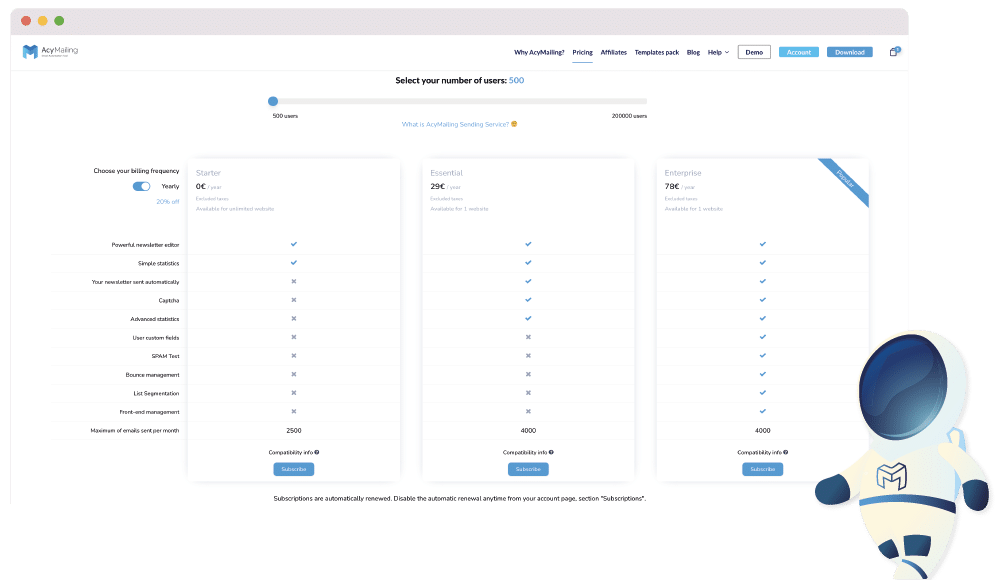
Keep in mind “AcyMailing + its own sending service” is a pack. That means you can’t use “AcyMailing standalone version” and then purchase a credits pack.
It’s either “AcyMailing standalone version + an external sending service” or “AcyMailing + its own sending service“. You can’t mix both versions.
Here is all the information you need to know about our email sending service. If you have any further questions then don’t hesitate to reach the sales team, they will be happy to help!