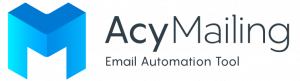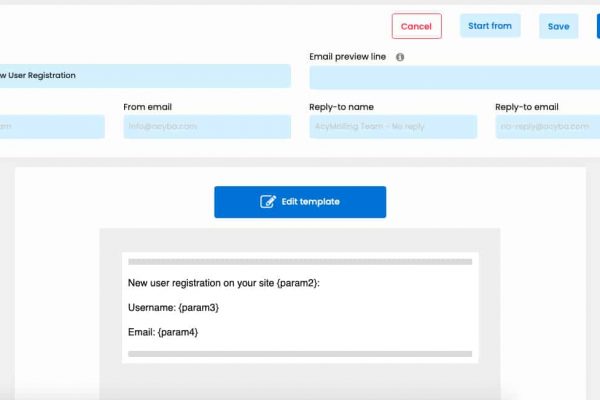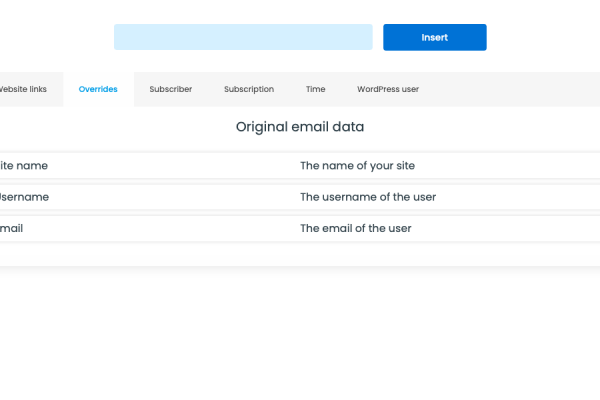Everyone has already received an automatic default email from WordPress. Here is an example: « Your account has been created » or « Your password has been reset ». Have you ever dreamed of customizing these emails? The new AcyMailing feature allows you to change the structure and personalize these emails on WordPress, Joomla and WooCommerce.
What is email customization?
Default emails are automatic emails generated by WordPress during a user's interaction or with other CMS (Content Management System).
For example if you created an account, WordPress will send you back a confirmation email. This email will be very simple and formal. This action is usually generated after an interaction between users/admin or admin/admin. Nowadays there are 25 different scenarios which create an automatic reply.
Its content depends user’s action like:
- Registration
- Connection details
- Password reset
- Change of email address
- Confirmation of an action on the site
- Change of order in WooCommerce
WordPress users can’t customize these emails out of the box. That’s why AcyMailing developed this feature to create personalized overrides email based on the WordPress default emails.
How does it work on AcyMailing?
AcyMailing has listed the main default emails in a list. If you want to personalize them, you have to go to the section « Email overrides ». You can also create your own email and activate or deactivate the overrides you want to implement or not.

- Configure your "PARAM" settings
To configure your “PARAM”, access to the default WordPress email. In this email, you will see different parameters named « PARAMX ». Theses parameters correspond to a dynamic text related to user information initially inserted into WordPress default email (username, email, admin URL, site URL etc.).
For example: In the first override « New User Registration », each « PARAM » corresponds to a specific user data: PARAM1 Site name, PARAM2 User name, PARAM3 Email.
Each WordPress scenario has its own parameters defined in relation to the subject. Thereby if you want to add more « PARAM » or know what they correspond to, go to the section "Dynamic text" then "Overrides".
What are the advantages of personalized emails?
These emails have two main advantages:
- Ability to customize the content of the email
You can create your email from A to Z and change the default content imposed by WordPress. The basic email is not very warm and the text is not humanizing. This feature allows you to create content that matches with your brand strategy.
- Create personalized templates
The default email has no style, only formal text. Thanks to the new functionality you can create your own templates. Your mail is thus personalized and users can directly identify you with your company codes. You can create a brand consistency across all your emailing campaigns and make your emails more professional. In fact, according to a Zendesk study, 87% of respondents think that brand consistency is important. That’s why it is important to take care of the image of your email campaigns, even those sent by default.
If you want more overrides information, you can read the documentation on the website. ? This feature is not the only one, the followup feature has several advantages to create brand consistency in your compaign.