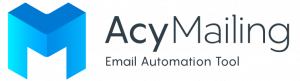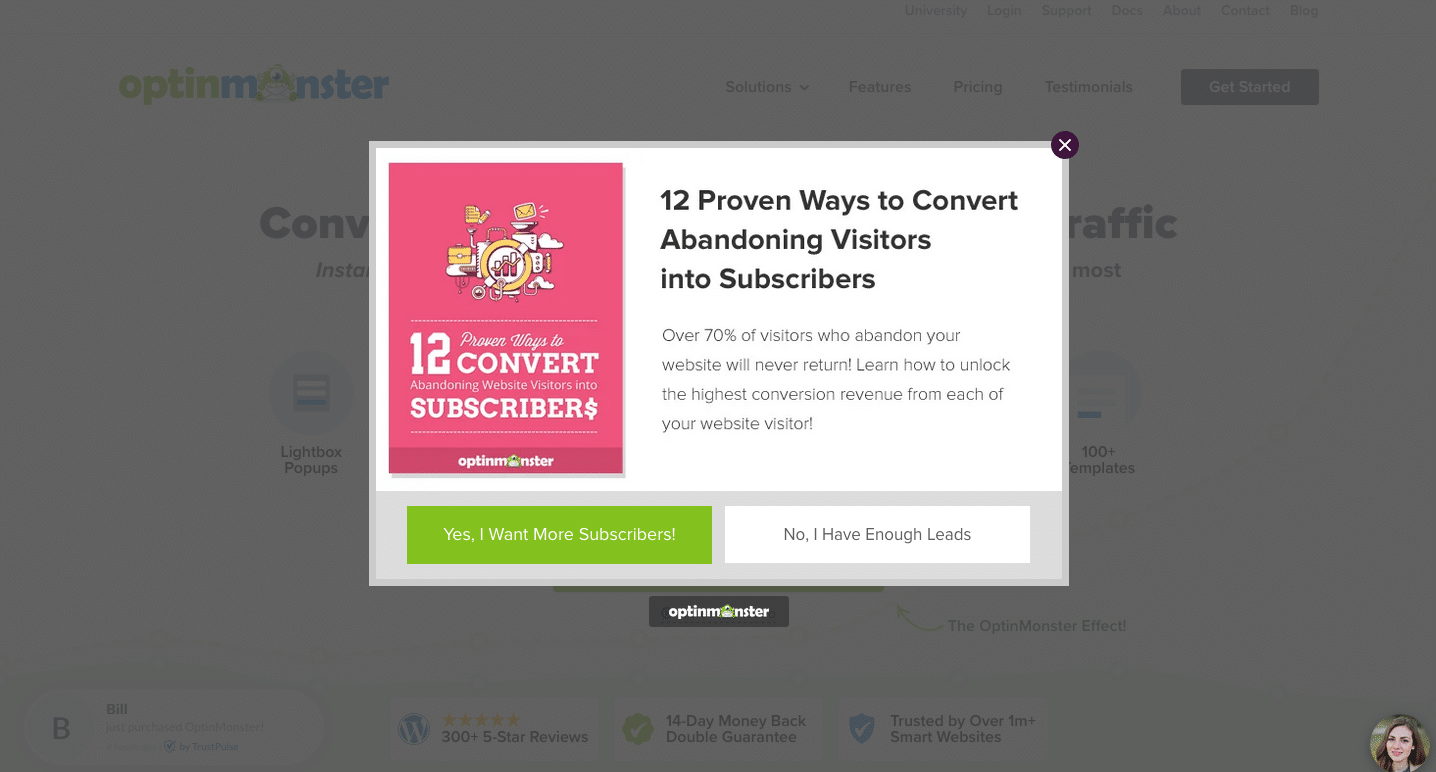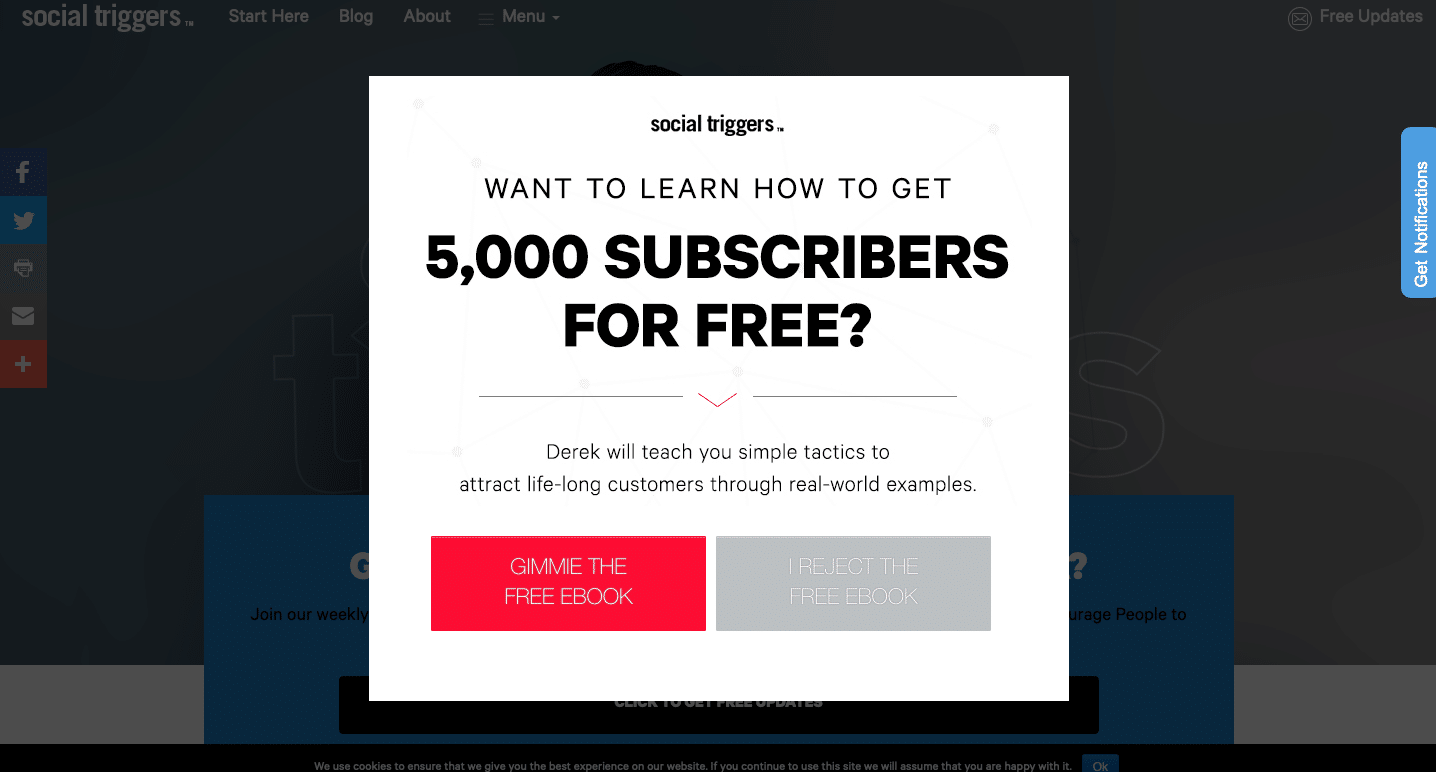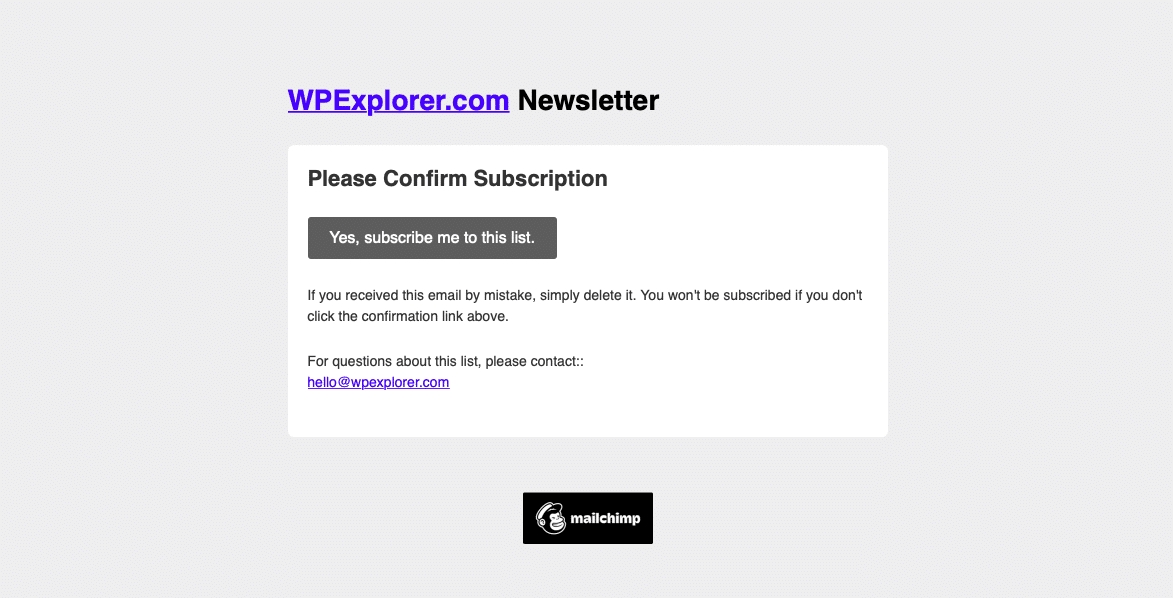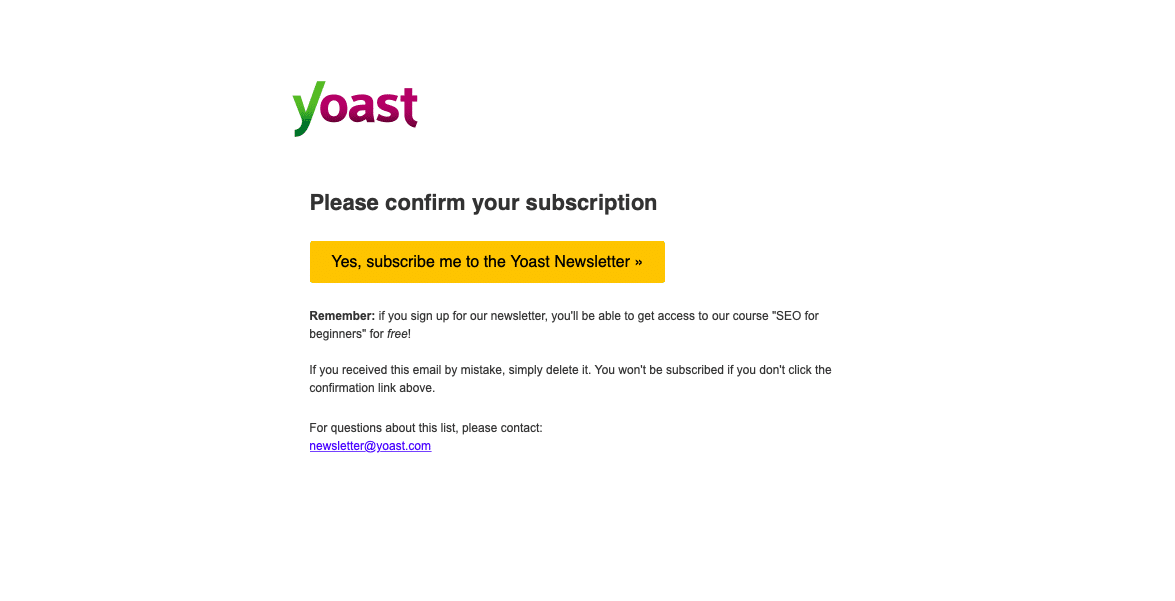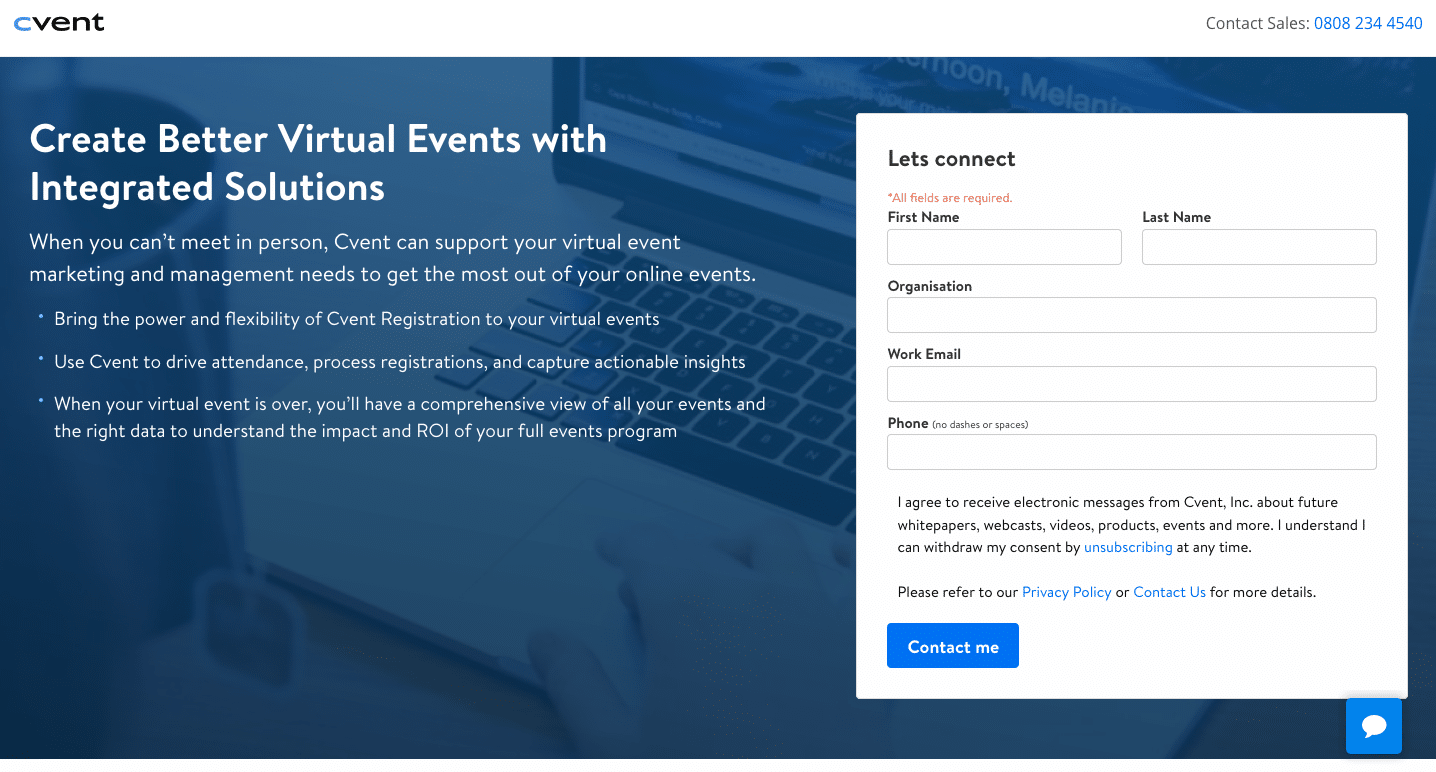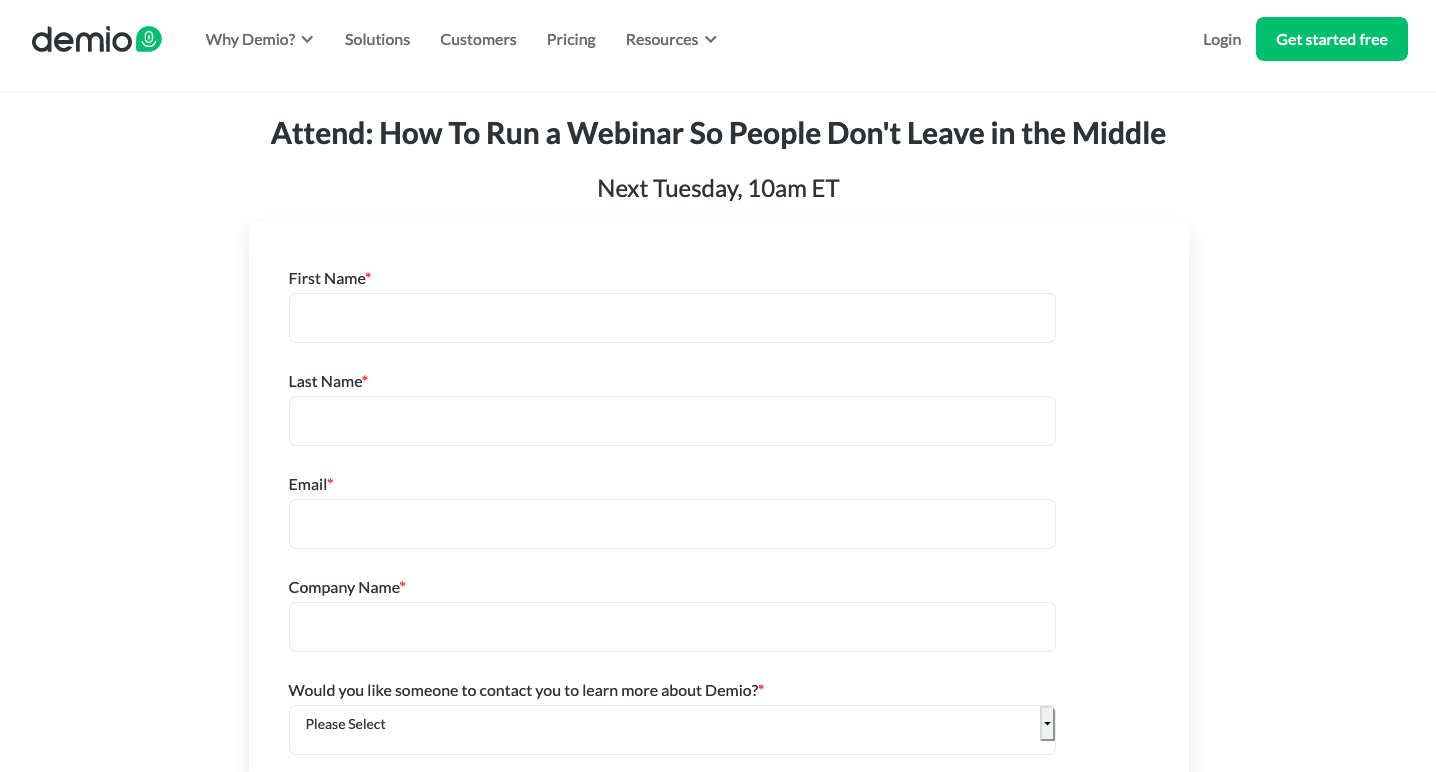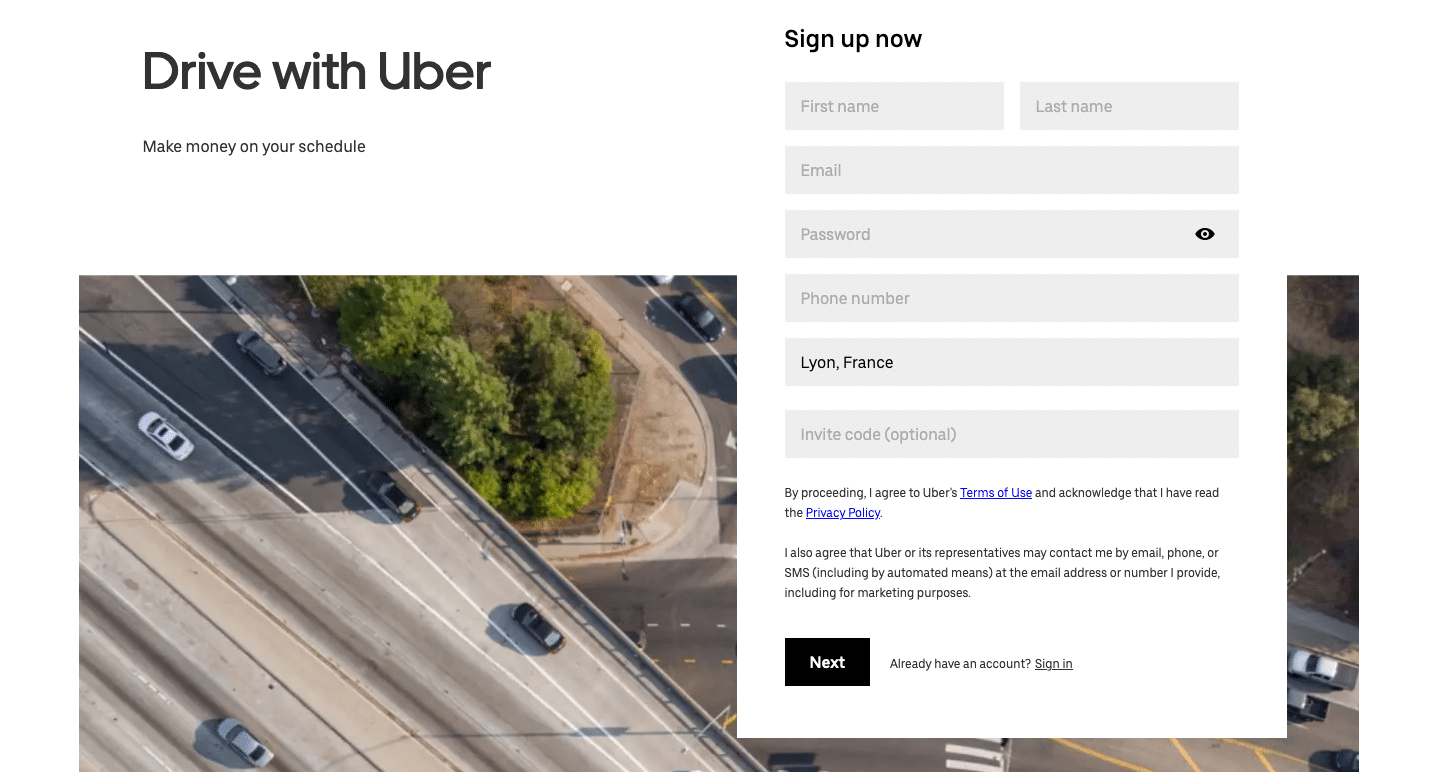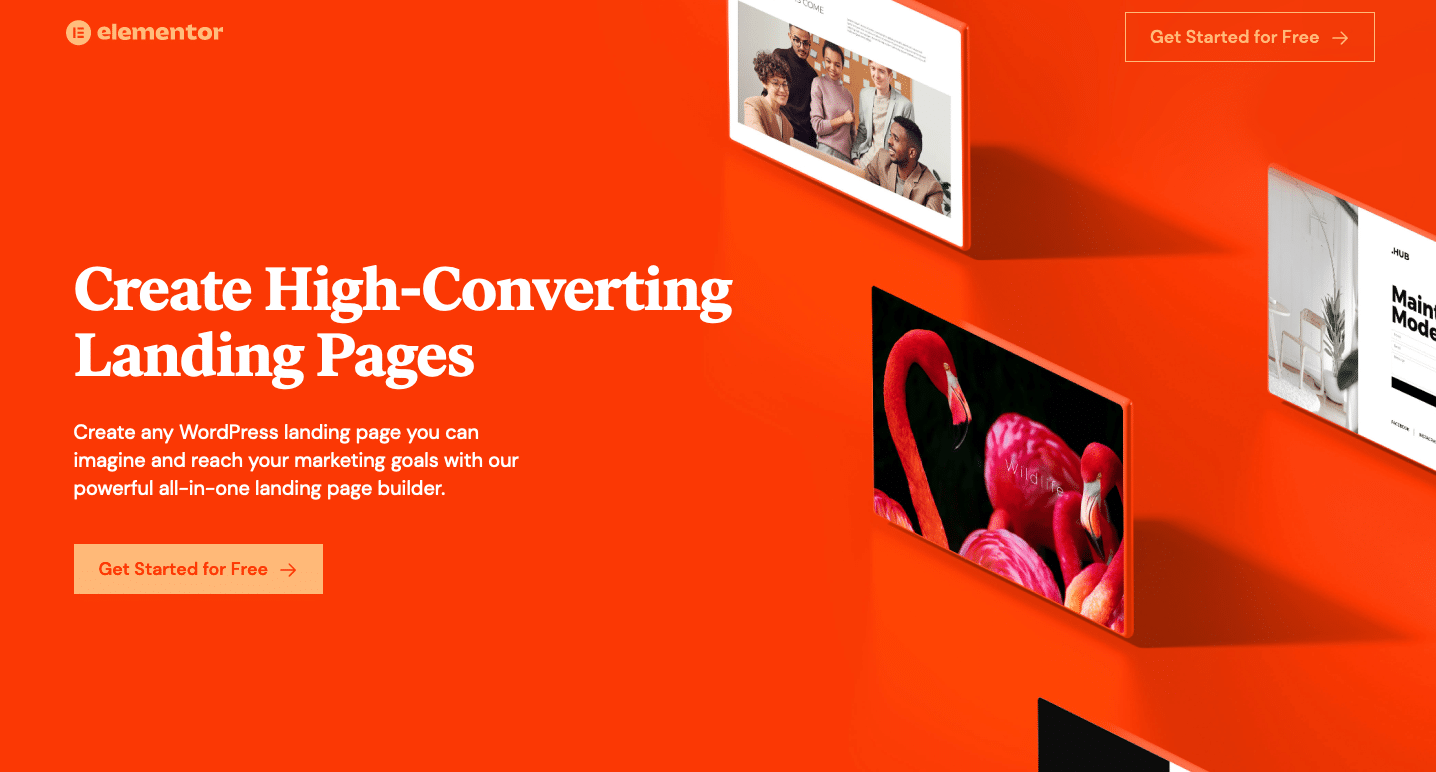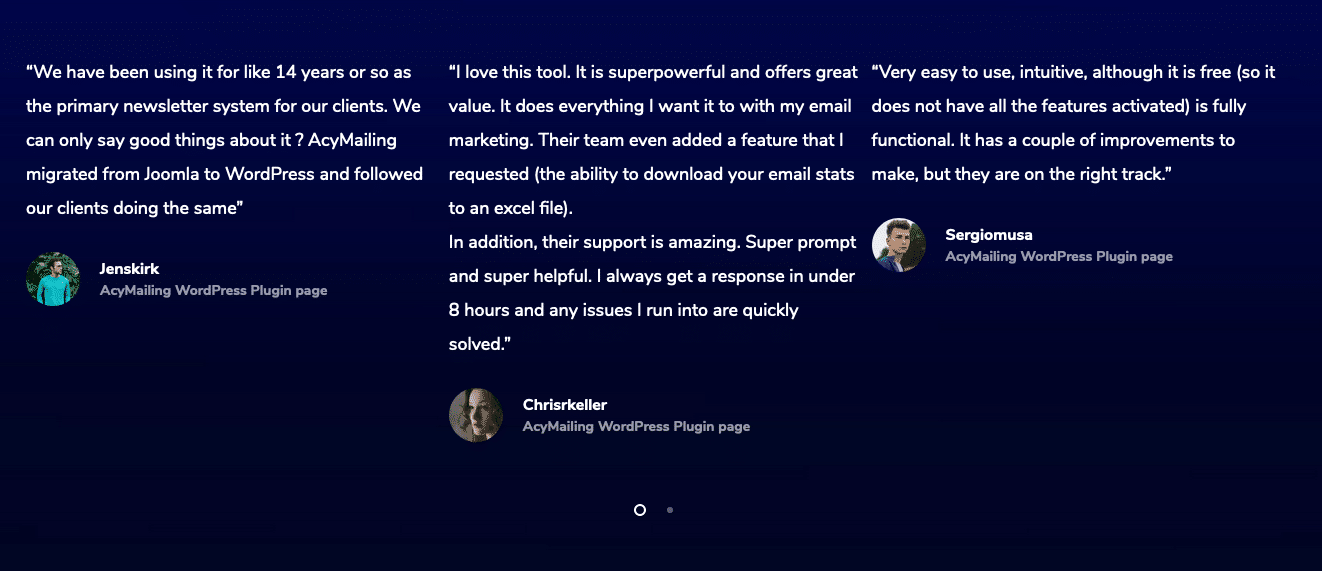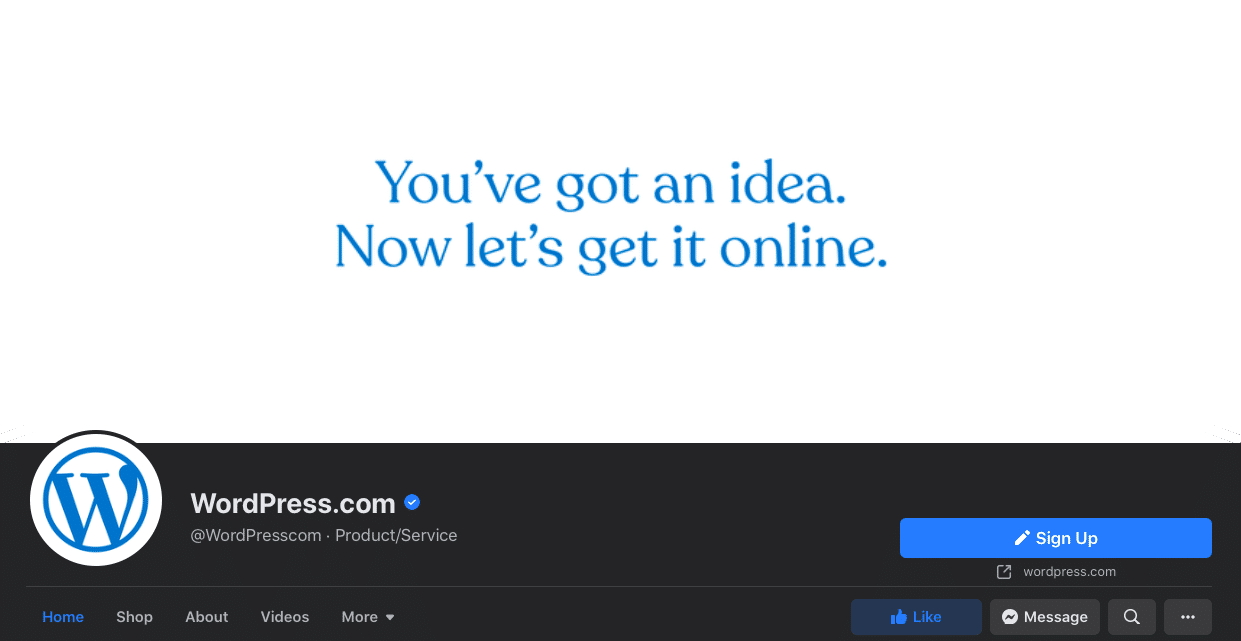Email marketing is one of the most effective ways to communicate with your target audience and increase sales. A great marketing strategy starts with a good list of prospects to reach out to. Successful digital marketing depends on the quality of your email list. When you’re running a business online, email marketing helps you build strong relationships with your subscribers, stay in touch with them, and potentially convert them into customers.
In this article, we’ll learn how to get more subscribers in your mailing list.
What is an email list?
An email list is a list of email addresses obtained through a subscription form on your website. Subscription forms are used to attract potential customers to your website. Your visitors choose to subscribe to one of your contents (newsletter, info letter, webinar…) and receive updates on your blog or your online shop.
Why is an email list so important?
Email is 40% more likely to acquire new customers than conventional social media (Facebook, Twitter). As a result, building a good subscriber list is imperative if you want to communicate well by email. A subscriber list has many advantages as well:
- Customer conversion: turning subscribers into customers
Your mailing list will help you reach your subscribers’ hearts and turn them into loyal customers. Your subscribers will become regular customers if you adopt a good retention strategy.
- Essential information sources
Subscription forms are fully customizable. You can therefore ask your subscribers for personal information: name, first name, sex, age, telephone number, country of residence…. This information is useful for the segmentation and targeting of your future campaigns. For example, for birthday emails, personalized newsletters….
How to create an email list on WordPress?
You can easily create a subscriber list on WordPress. The AcyMailing newsletter plugin allows you to create and manage your subscriber lists.
First, create your mailing list (“Lists”) in the WordPress left menu. You can choose to create a new list (“Create”) or you can select the predefined list “Newsletter”.
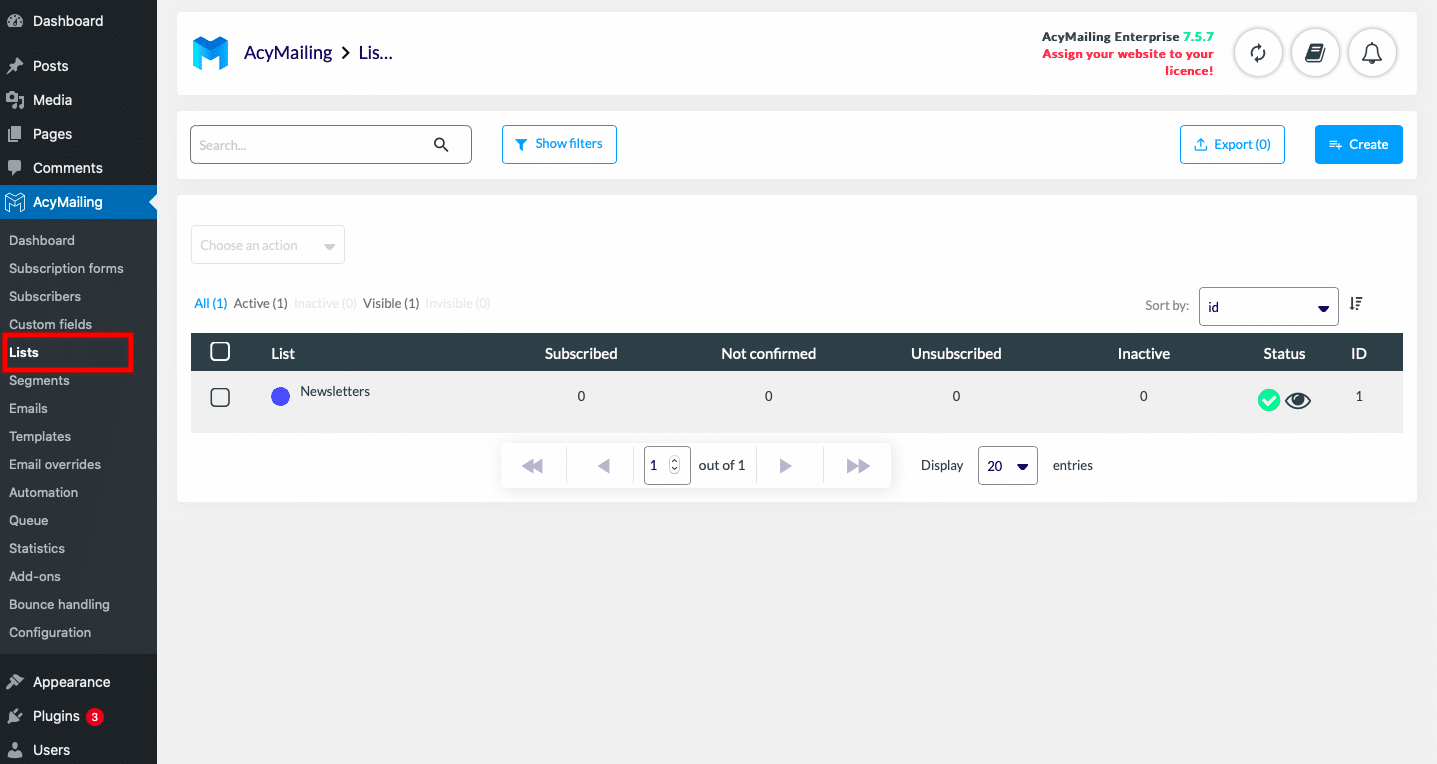
If you create a new list, name it and save it. Then click on the corresponding list.
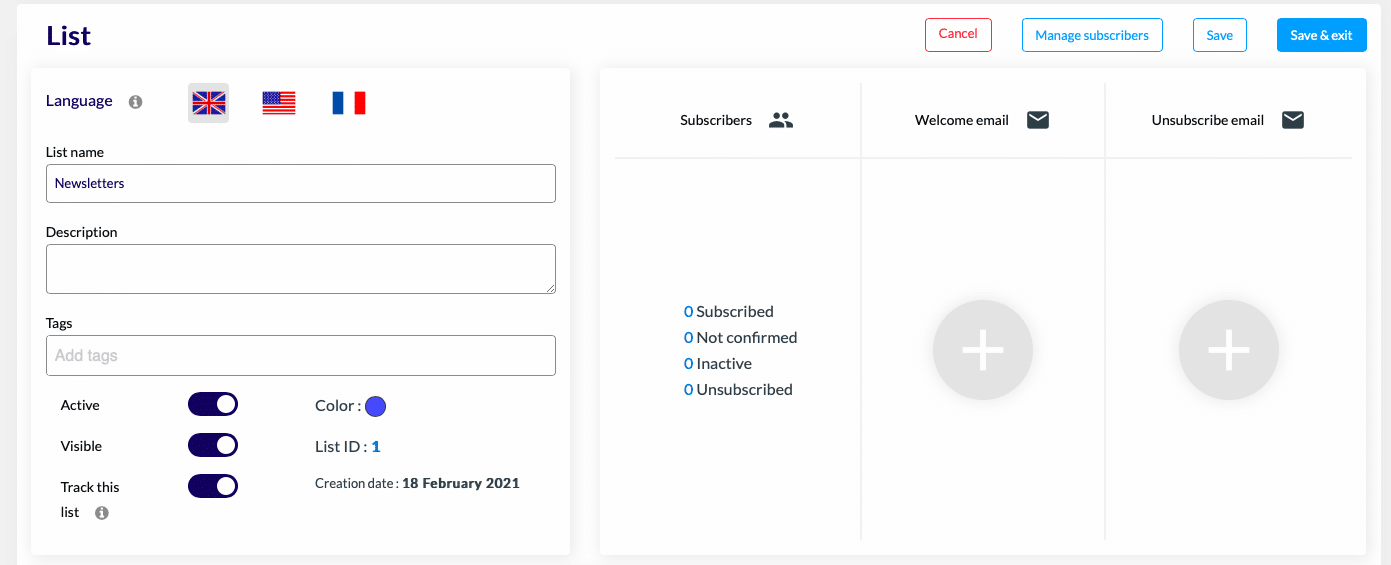
Once in your list, you can fill in the information about it: name, description, tags…
You can create a welcome or unsubscribe email that will be sent to the subscribers of this list. Click on the “+” button.
You can also add and manage your subscribers at any time (“Manage subscribers”).
Then save the changes. Your list is created.
If you want to create a subscription form on your website, see our full guide on “How to use AcyMailing, our WordPress newsletter plugin?” and go to step 4: Create a WordPress subscription form.
How to get more email list subscribers?
Now you know how to create lists on AcyMailing. Here are 10 tips to get more email subscribers:
1. Optimize your subscription form
Your future subscribers will usually sign up for your email list via a pop-up subscription form on your website. If you use a pop-up, don’t make it too intrusive so that your readers don’t get annoyed. Internet users dislike pop-ups. Put it on the homepage after a few seconds, and add call-to-actions or discrete forms on other pages to sign up.
Segments will also allow you to optimize your form. Subscribers will then be able to sign up for content that interests them. On your form, you can leave options to be checked (see example below).
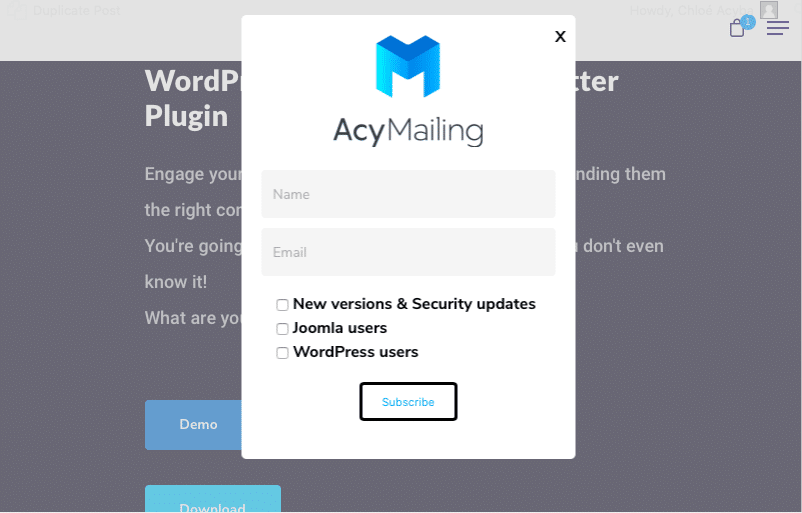
2. Exit-intent pop-up
An exit-intent pop-up is a window that opens when a visitor wants to leave a web page. This pop-up is triggered when the mouse pointer moves to the “X” exit on the page. Its purpose is to give you one last chance to convince your visitors to stay on your website.
Here are some examples of exit-intent pop-ups:
3. Double opt-in verification
When someone signs up for your newsletter, you send them a first validation email and then a second one for confirmation. This is called double opt-in. When someone signs up for your newsletter, you send them a first validation email and then a second one for confirmation. This is called double opt-in. In the second email, they must click on a CTA button to confirm their registration. By using this method, you are guaranteed quality contacts. Using this strategy, your subscriber list only contains addresses that are valid, and you can verify the subscriber’s interest in your company.
Here are two examples of double opt-in:
4. Offer a lead magnet
A lead magnet is a marketing tool that allows you to generate leads by offering a resource in exchange for a prospect’s contact information:
-
First and last name
-
Email address
-
Company
-
Job title
-
Place of residence…
The lead magnet can take different forms: e-books, white papers, templates, webinars, checklists… The lead magnet is a high value-added content, it will allow you to capture crucial information in order to propose personalized and qualitative content, particularly in the context of marketing automation.
Here are some examples of lead magnets:
5. Create a landing page
A landing page is an isolated page on your website that encourages the customer to take a single action on the page. In this case, the action will be to sign up for a subscription form to collect e-mail addresses. Creating a landing page will therefore help convert your visitors into future subscribers, and then into customers or prospects.
Here are some examples of landing pages:
Make your landing page as simple as possible. Your landing page should be persuasive and targeted. A short text, a form, and a call-to-action are already a good start. For more inspiration, check out this artcicle: 13 Great Landing Page Examples You’ll Want to Copy in 2021.
6. Keep it simple and accessible!
Make it as easy as possible to enter e-mail addresses.
The more information you have to fill in your form, the more likely you are to lose your visitor along the way.
Depending on your strategy, you may choose not to ask for more than one email address. This depends on your subsequent need for personalization. For example, asking for a first name, last name, phone number, country of residence and email address in a form may be too time-consuming for the consumer. Sometimes you have to go straight to the point to build your audience.
Reducing the number of registration clicks is also important. Companies often place their forms on the home page. This is the best place to put a registration form. When your visitors arrive at your website, they will see it immediately. However, don’t forget to include a space or button on the other pages so that they can access it easily.
7. Explain the benefits of subscribing
People need a reason to subscribe to a mailing list. They want to know what they will receive and what they will gain from subscribing.
On your website, highlight the benefits they will get from subscribing.
For example: “Sign up for our webinar” is not the same as “Sign up to become a marketing pro”.
You can also make a short checklist of the main benefits on your registration form or landing page.
8. Adding social proof
By including social proof on your website, you build trust with your visitors. Sign up forms are more likely to be submitted if you have evidence of your business’ value. Indeed, social proof of a company’s success shows that previous customers were satisfied with the customer journey. It could be a customer review, a reaction on social networks (likes and shares), a testimonial or a case study.
Consumer validation helps to influence future customers to trust the company.
Here is an example of social proof from our website:
9. Create quality content
The first thing to do before thinking about growing a mailing list is to think about what content you are going to offer your audience. Is your content of high quality? Do your newsletters offer useful and interesting information?
Create quality content so that your future subscribers will stay and become loyal customers. Your subscribers may even end up sharing the content of your emails with their friends and family and advertising you.
10. Use social media
On your Facebook business page, you can add a ” Subscribe ” button. More and more people are looking for information about companies on social networks. This call-to-action makes it easier to access a registration form. On Facebook, it is placed at the top of the page, it is difficult to miss.
You can also make a short checklist of the main benefits on your registration form or landing page.
read also : How to generate newsletter content with Ai
On other social networks, you can add the link to your subscription page in your bio.
Now you know everything about how to get more email list subscribers.