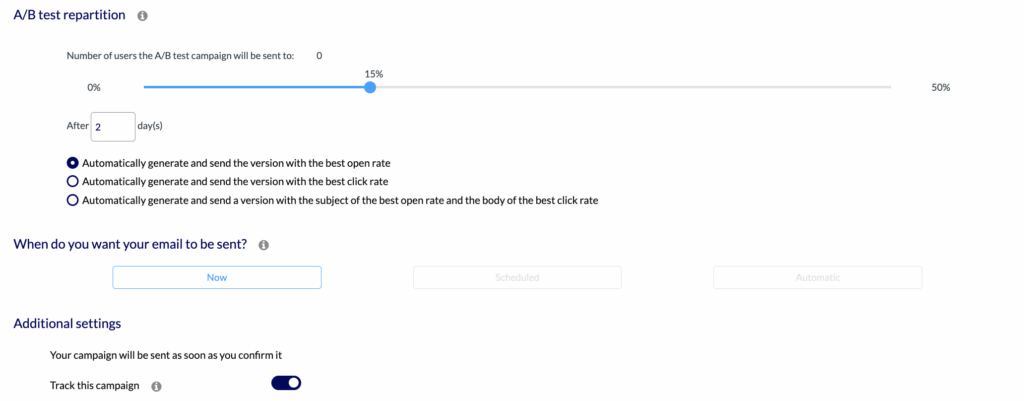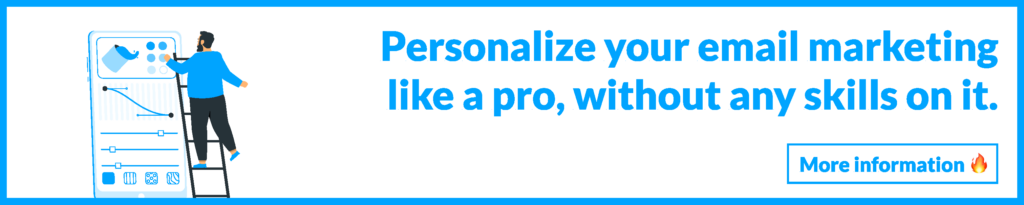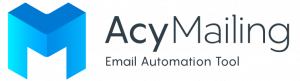Create A/B testing campaign
This feature allows you to identify the most effective elements, making it easier to optimise your newsletter. It is the ideal solution for creating a high-quality newsletter.
A/B and multivariate tests can be used to test scenarios and choose the best one.
But what’s A/B testing campaign ?
An A/B test campaign allows you to compare two versions of an email campaign. The winning email campaign, the one with the best results, will be sent to the rest of your audience. This solution means you can get the best results from your campaign.
Get to know your audience

How to create your campaign
#1 Configurate your campaign
Identification of the element to be tested
You choose the specific element you want to test, for example, the title of a page, the text of an advertisement, or the design of an e-mail.
Create two versions
Two different versions, A and B, are created. These versions generally differ only in one element that you want to test (for example, a different title, a button colour, a modified call to action).
Click HereClick HereClick Here
Previous slide
Next slide
Click Here
#2 Choose your audience
Random Traffic Distribution:
You can first choose the percentage of your receivers that will be part of the test. The traffic or users are distributed randomly between the two versions. This way you get a representative sample of your audience.
Customizing Your Post-Test Strategy: A User’s Guide
The second part allows you to choose what to do after the test. You can choose the number of days before taking action (only for automatic actions), as well as the action to be taken:
- Do nothing: manual action, you will have to come back and choose which newsletter to send.
- Automatically generate and send the newsletter with the best open rate.
- Automatically generate and send the newsletter with the best click-through rate
- Automatically generate and send a newsletter with the best open rate and the best click-through rate for the subject.
Data Collection
Data is collected on the performance of both versions. This can include metrics such as click-through rate, conversion rate etc.
#3 Elect the winning version
Data analysis
Once sufficient data has been collected, the performance of the two versions will be analysed to determine which is more effective in terms of specific objectives (conversion, engagement, etc).
Implementation of the Winning Version
The result of the test will be implemented once it has been completed, resulting in the newsletter being added to the queue to be sent.
If you change the value of this field to “Do nothing” after executing the action, this will not automatically remove the email from the queue, requiring manual intervention.
Next, trigger the test by clicking on the corresponding button. When you revisit the list of newsletters, you will see a new icon appear next to the name of the newsletters included in the trial.
The version with the best results is often chosen for implementation at scale, whether for an advertising campaign, a web page or any other marketing element.
read also : How to create a newsletter on WordPress