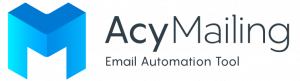Widely used by companies, the automatic follow-up email saves time on your email campaigns. This feature is now available on AcyMailing newsletter plugin. No more need to plan every day, which mail and when will this mail be sent. You can schedule it whenever you want.
What are follow-up emails?
Follow-up emails is a feature that allows you to early schedule your email campaign. For example, after a purchase, the customer will receive a first thank-you email and confirmation of his order. Two days later, he will receive an email to find out what he thinks of it and finally a week later, he will receive personalized recommendations on what he bought. Thereby, the customer is supported throughout their purchasing process.
These follow-up emails can also be used during :
- A registration
- An order
- An event
- A customer birthday
- Or after a first contact for a commercial action.
What are the advantages of follow-up emails?
-
Create customer loyalty & customer satisfaction
For a company, automatic tracking emails are a good way to build customer loyalty.
They help to strengthen customer relations and to remain in consumer minds so that the customer subsequently becomes a regular customer. This action will increase the frequency of purchases in the long term.
-
Providing personalized follow-up
These email automations can be fully personalized. This makes it possible to adapt its content according to the periods but also to create campaigns based on the preferences of the users and thus create a better closeness.
If we take the example of the purchase of a console, it could be :
- Day 1: Thank you for the order
- Day 3: Recommendations for complementary products (games)
- Day 7: Collecting customer feedback on the console
However, if we take the example of a subscription to a newsletter, it could be :
- Day 1: Registration/Welcome
- Day 3: Product/service recommendation
- Day 5: Company news
The personalized content can be a real advantage for brands that want to stand out and effectively build customer loyalty. In fact, it is thanks to this personalization that you will be able to stand out from the competition and provide content that reflects your company's values.
-
Effectively plan your automated email campaigns
Follow-up emails represent a time and performance saving for companies. They allow you to manage your time efficiently. Who has never forgotten to send a campaign? Or forgot to follow-up a prospect due to a lack of time? Automation allows you to better manage your campaigns, in other words, they create more effective marketing strategies. In fact according to a Webfx study, automated emails have a 70.5% higher open rate than regular emails.
How does it works on AcyMailing?
If you want to send follow-up emails, you have to go to the section "Email" and then « Create ».
Click on « follow-up » to get to the choosing process.
You have then to set your information (names of the campaign / mailing list) and the conditions.
You can now create your emails and schedule as you wish.
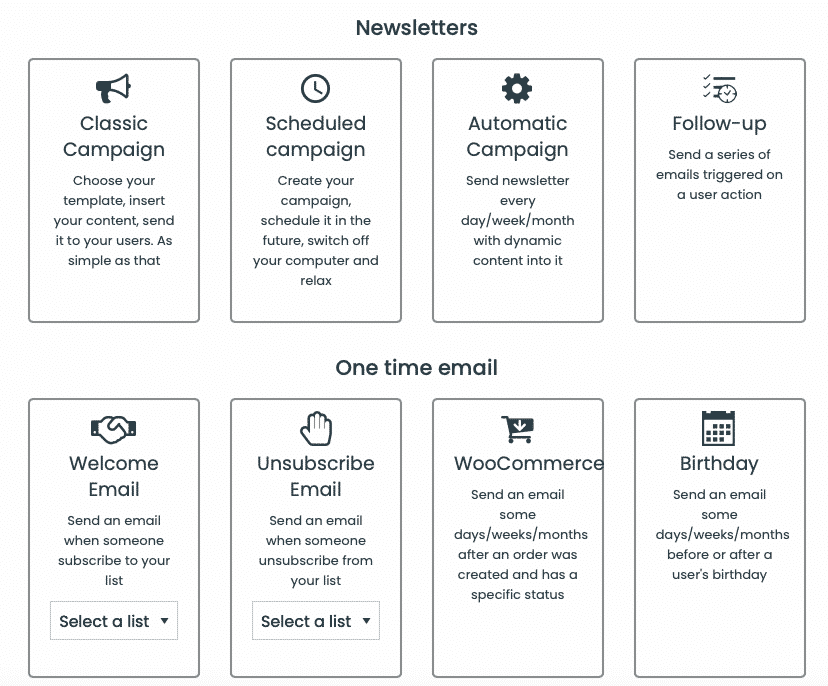
Follow-up best practices
1. When do you have to send emails?
It is recommended to leave at least 3 days before sending someone back after the first contact.
2. When should you send?
Several studies suggest that sending campaigns during the week is more effective than on weekends. According to a Hubspot study, Tuesday seems to be the best day of the week. The optimal time to send campaigns is in the morning between 10 and 11 am.
3. How often should you send it?
You must send at least 5 emails, always leaving a time between each email. In fact, 80% of contracts require at least five contacts before they are concluded, so e-mail communication should be seen as an ongoing conversation.
For example: Day 3 - Day 7 - Day 14 - Day 21 - Day 30.
As a result, you reduce the chances of ending up in spam, and it's not too much for the recipient.
The best solution is to think carefully about your strategy and send the right email at the right time to the right person.
We hope this article will help you get started ?