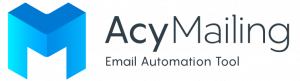AcyMailing is easy to use and suitable for users of all skill levels. If you want to create your newsletter templates or Email Marketing to your WordPress / Joomla site or improve your email marketing strategy, AcyMailing could be a good option to explore.
Here are some tips for creating well designed newsletters.
SUMMARY :
- Step 1 – Create your newsletter templates
- Step 2 – Create a graphic newsletter
- Steps 3 – Create a responsive design
- Step 4 – Save your email as a template
- Step 5 – Re use block to create Email Marketing in a minute
Steps 1 – Create your templates:
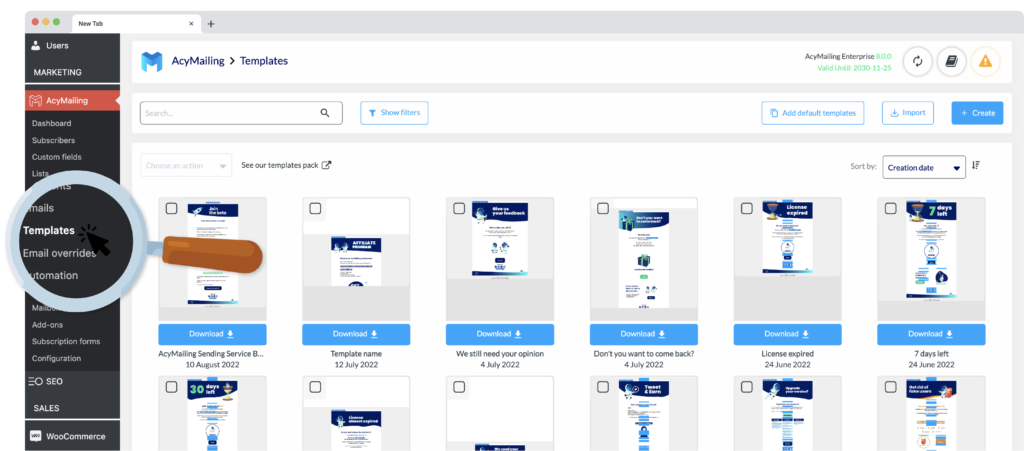
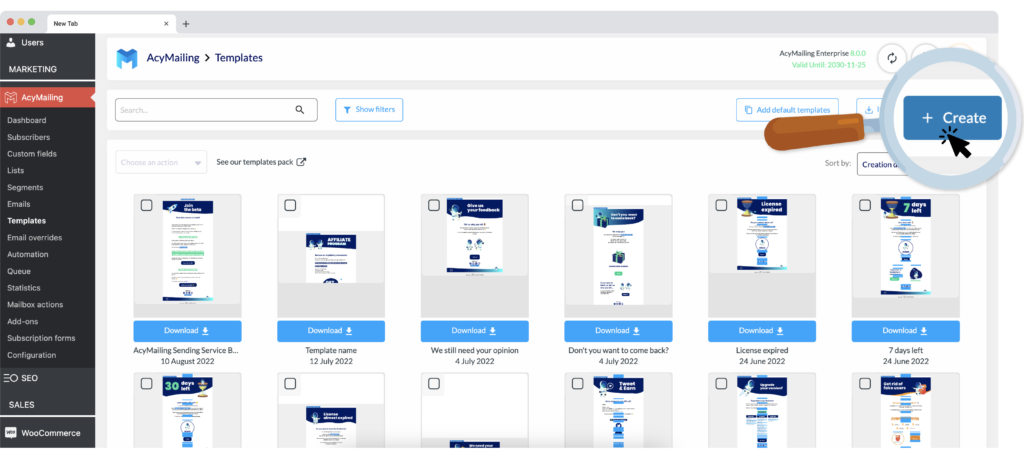
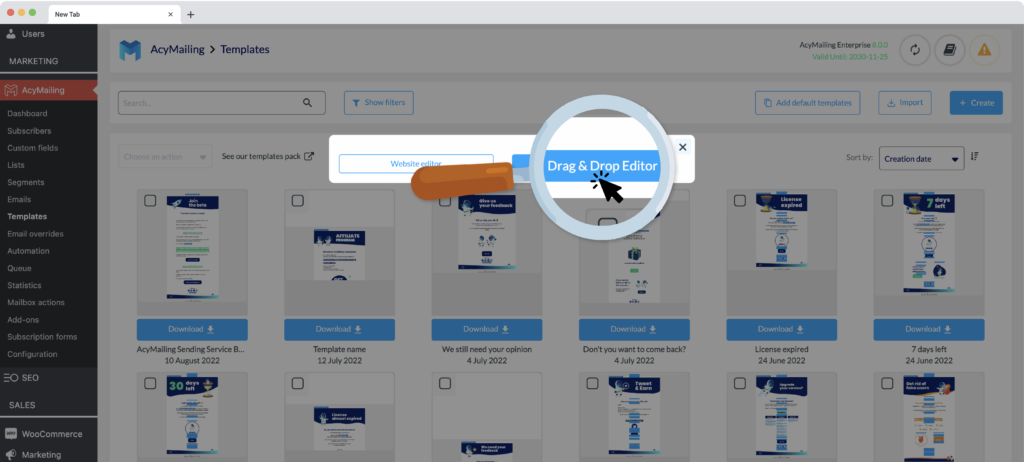
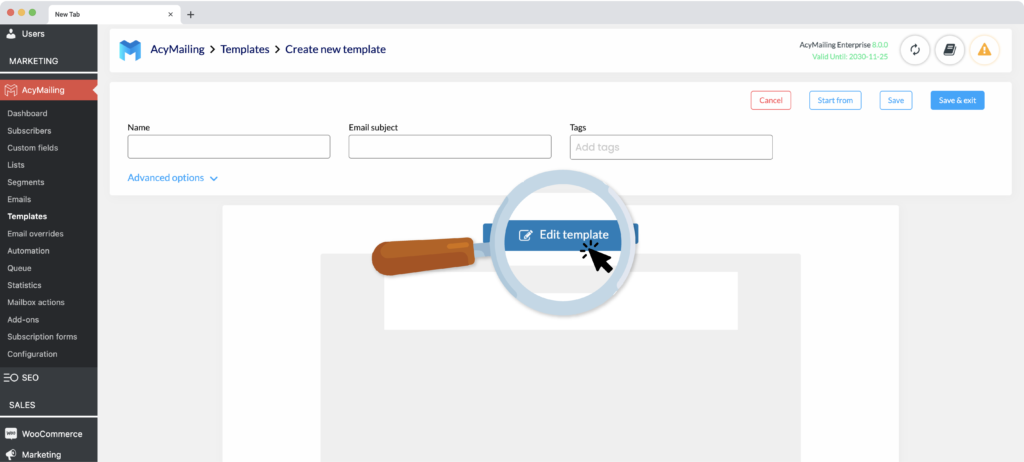
First, you need to go to the templates tab on the left side of the WordPress admin. You will have a few create newsletter templates that you can edit. You can download some of them. It can also help you get some newsletter design ideas.
Then, just click on “Create” to open a window that will let you choose between the website editor or the drag & drop editor. Select “drag & drop editor” and then you will land on your template management page (which you will use to make your presets).
Following this step click on “edit template” to arrive on your template newsletter page.
Steps 2 – Create a graphic newsletter:
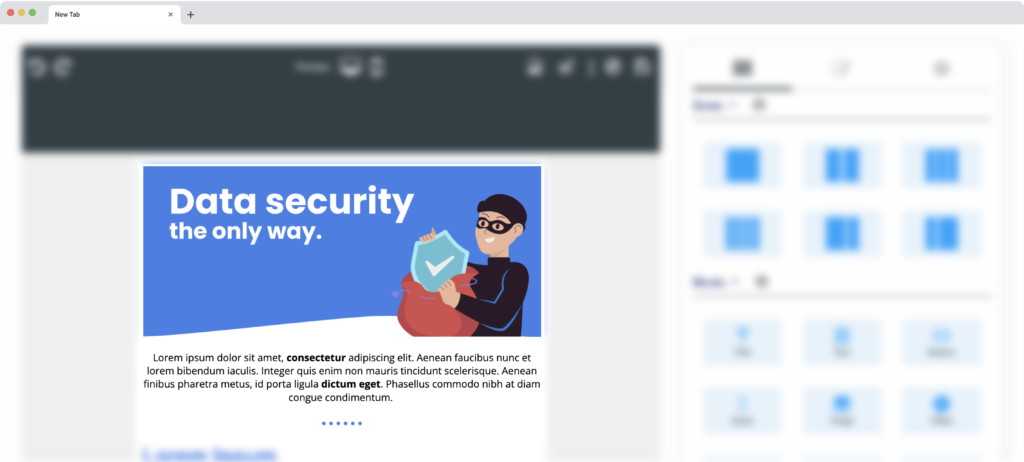
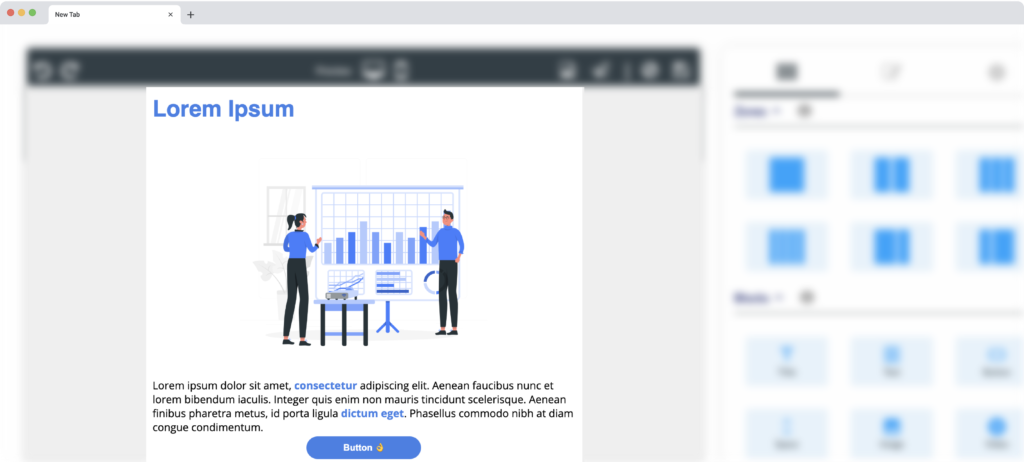
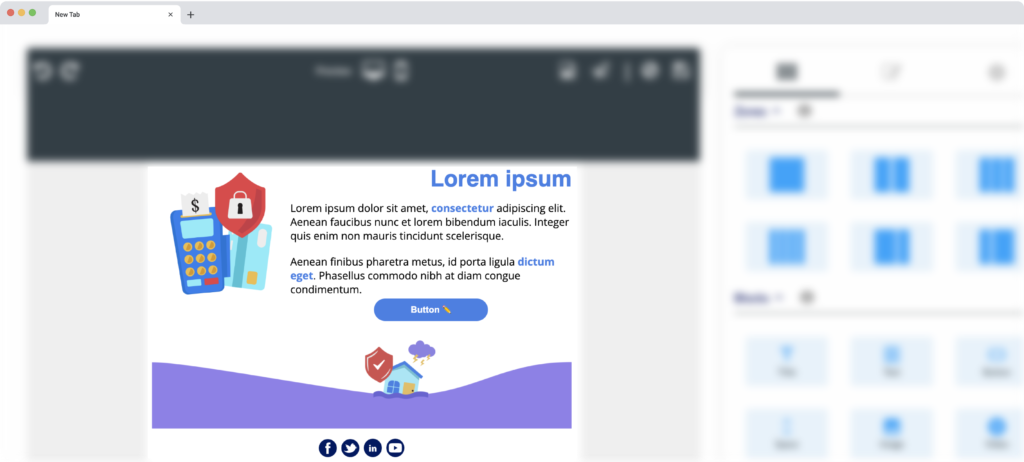
To make your newsletters design stand out and be effective, you need to follow a certain framework. First of all, you need to define a graphic charter to harmonize your communications. If you have a graphic charter in your company then use it and adapt it to your newsletter communication. Decide on the colors you will use to create your newsletter design.
Then you can decide on the font you want to use, creating an attractive layout, and incorporating visuals such as images and videos. You can make a newsletter header (banner that identifies the type of mail to send) and a footer (with your social media) to your newsletter.
For the content (text, title, CTA): adapt your email with your font and your colors defined beforehand and adapt the spacing of the elements. Finally, be sure to test the design on multiple devices and platforms to ensure maximum compatibility with different screen sizes and resolutions.
Steps 3 – Create a responsive design:
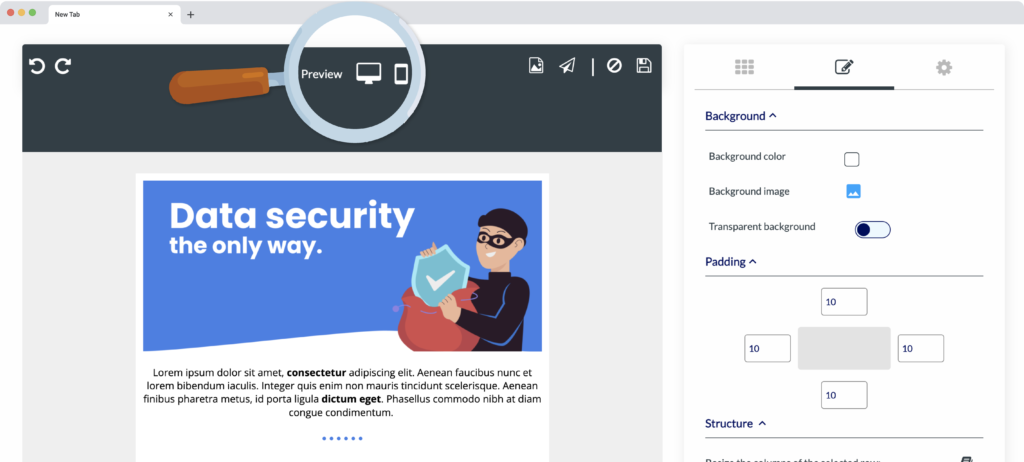
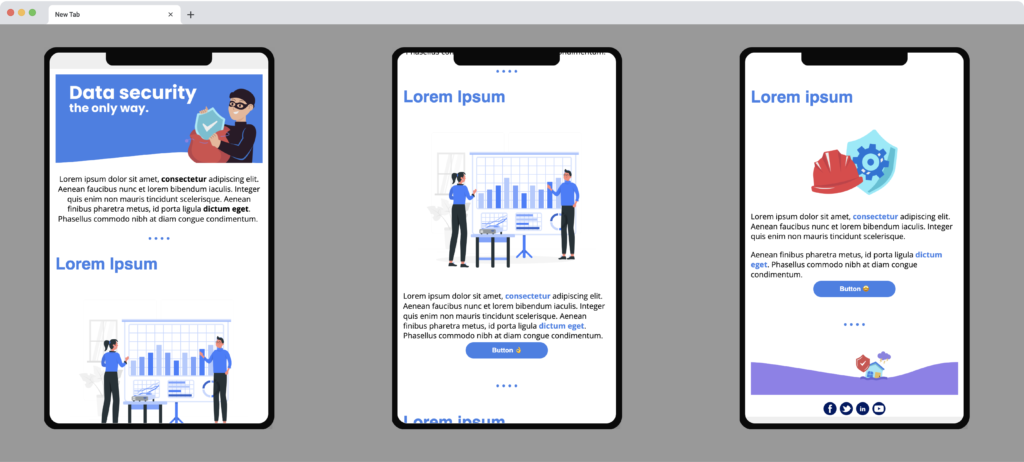
Responsive design is an essential element of any graphic design. It allows the newsletter to adapt to any device used to view it. To make your design responsive, you should use widths and layouts with the following tools: padding, margin. With our responsive tool on the top of the plugins you can easily change the mode of the device to test your creation.
But why create a newsletter and email marketing campaign in the first place?
The answer is simple: it’s an effective way to keep your customers engaged and informed about your business. It allows you to share news, promotions, and updates directly with your audience, keeping them up-to-date with everything that’s going on.
Furthermore, newsletters and email marketing campaigns can help to build brand loyalty and trust. By consistently communicating with your customers in a friendly and informative manner, you can establish a strong relationship with them that will keep them coming back to your business time and time again.
Steps 4 – Save your email as a template:
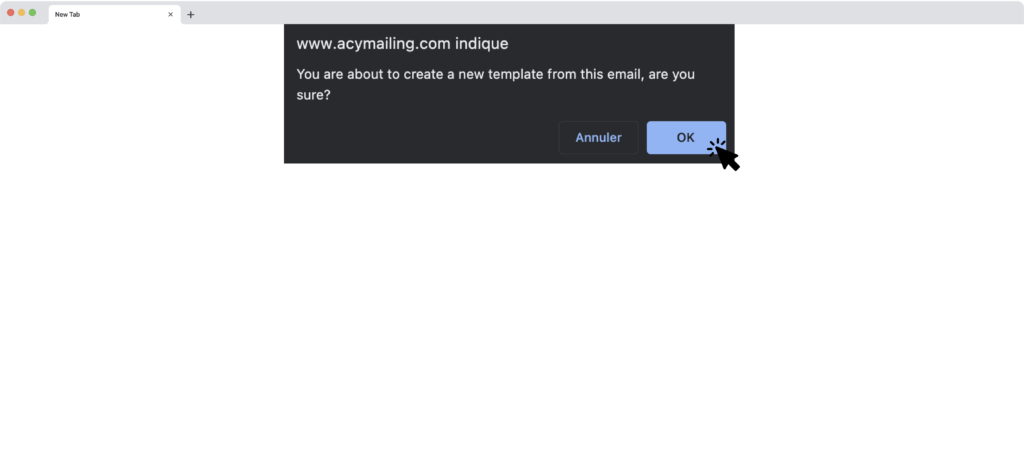
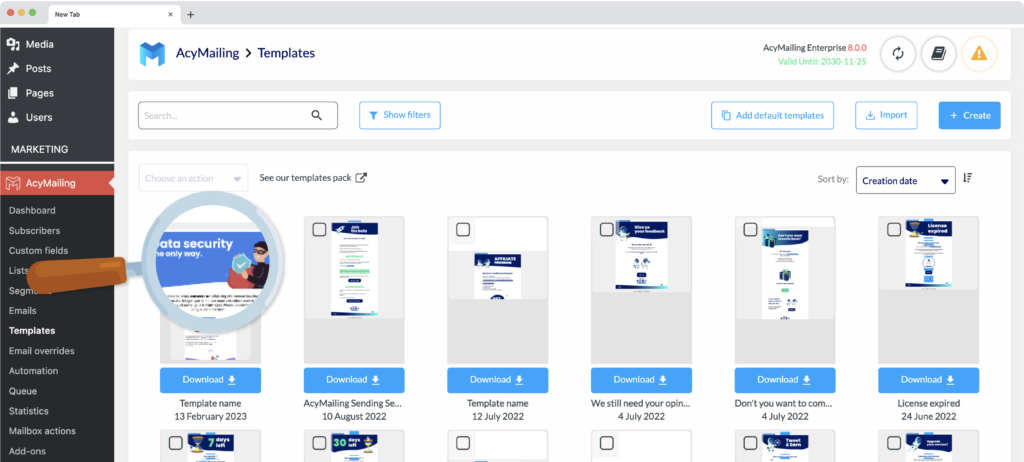
Once you have saved your template, it can easily used for any mail you want to create and make creative mail campaigns. This enables you to keep the same positions, spacing, fonts and colors each time you send out an email newsletter. Create newsletter template allows you to produce consistent graphic newsletters quickly and efficiently.
Furthermore, having the same template in place makes it easy to measure the results of your campaigns, providing valuable insight into how to improve future newsletters. With this knowledge, you can ensure each email newsletter is crafted with precision and stands out from the rest!
Steps 5 – Re use block to create Email Marketing in a minute
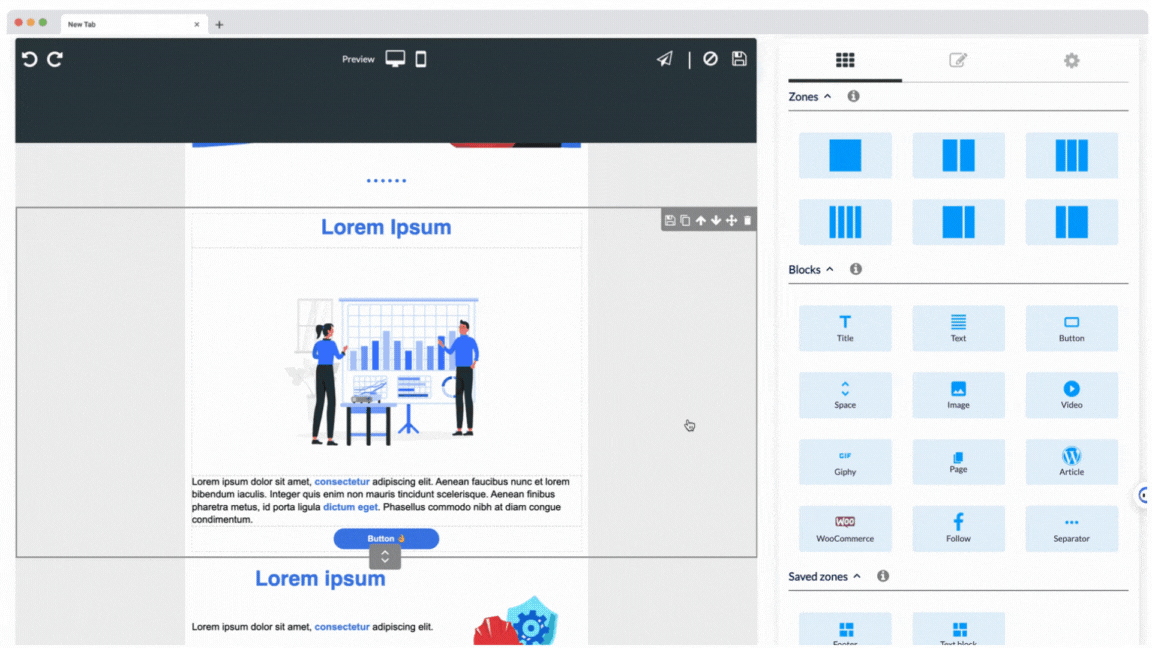
If you are looking for a drag and drop email editor for your business, then AcyMailing is the tool for you! Indeed, this platform offers incredible features to help you create professional emails in just a few minutes.
One of the most interesting capabilities of AcyMailing is the ability to create blocks (e.g. CTA, text and image) and save them for later use. This feature saves you precious time when creating your mails, as you can simply select the pre-saved blocks to add to your mail.
This allows you to create effective email campaigns in no time, without having to spend hours designing each email individually.
To resume:

If you’re looking for creative ways to market your business, newsletters are an excellent option. With WordPress and Joomla plugins, you can create attractive newsletters that will capture your readers’ attention. You can also use creative mail to make your newsletters stand out from the rest. When designing your newsletter, be sure to include a header and a footer, as well as a call to action that encourages recipients to take action. You can also use images, videos, and other visual elements to increase engagement and make your newsletter even more attractive.
Finally, be sure to include links to your website and social media profiles to ensure your readers can connect with your business in a variety of ways.
Have a try with AcyMailing! Design your own newsletter template and show us yours!