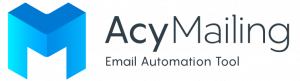The new version AcyMailing 7.5 is available on your plugin. Discover its latest features and improvements.
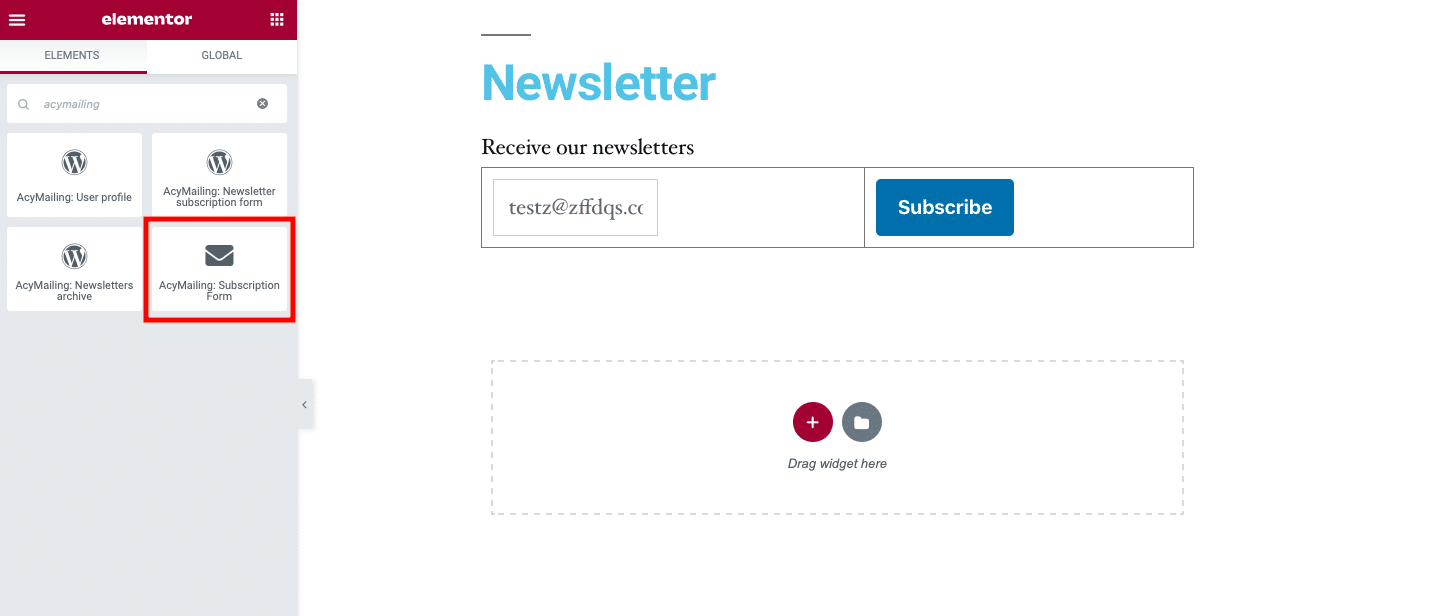
Subscription form on Elementor ??
After Gutenberg, the subscription form is now available on Elementor.
You can now use Elementor to create AcyMailing subscription forms in your WordPress posts. Elementor is a page builder that lets you design and edit pages on your website. The drag-and-drop feature makes it easy to use.
To add a subscription form from AcyMailing, search for AcyMailing in the search bar and drag it into the article, page, etc.
New dynamic content layouts ?
Your WordPress posts were not displaying well in your newsletters? Our dynamic content layouts have been improved. AcyMailing 7.5 offers you eight new layouts.
To change the layout, just click on the icons (see image).
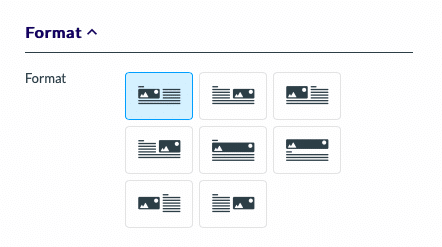
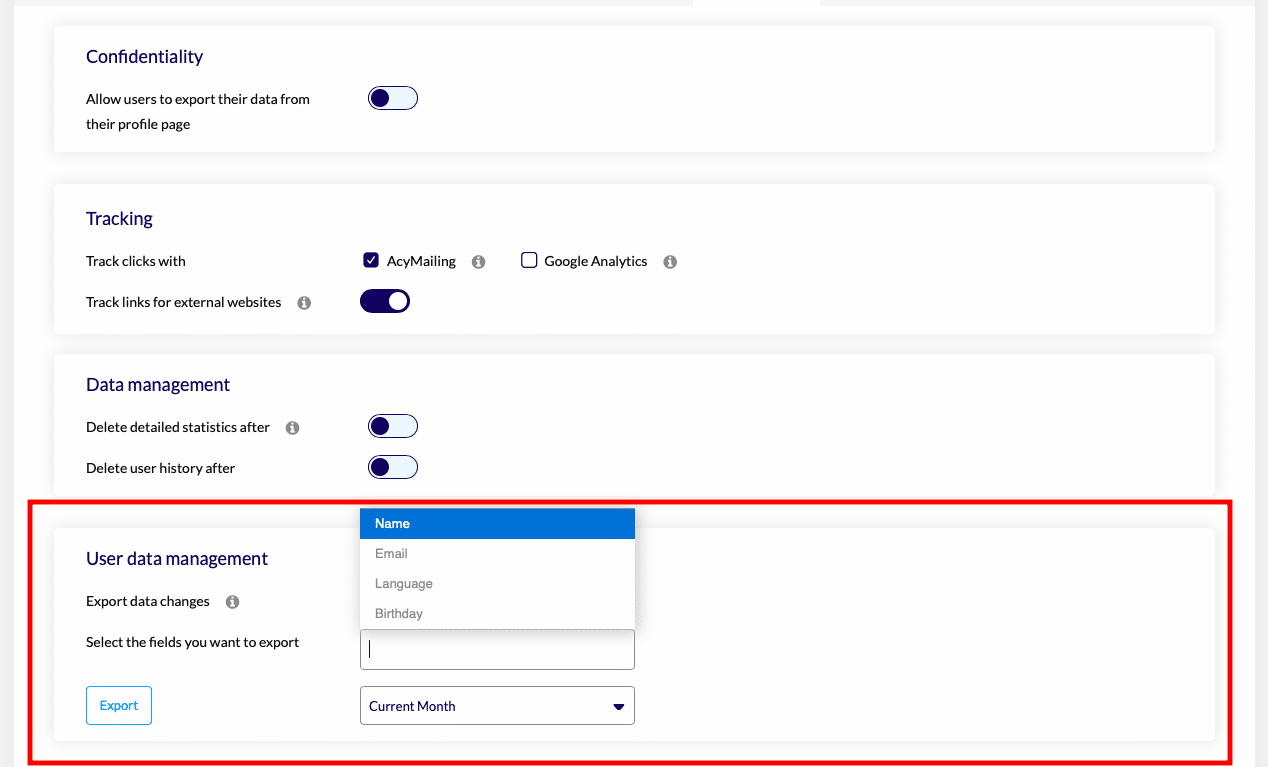
User Data management ?
Now you can export user changes. You have access to your users’ history. Choose from different fields to export: name, email, language, birthdate…
If a user changes his name, you can see all the name changes he has made in the last two months. After this time, the old names are deleted.
Go to “Configuration”, “Data collection” and activate “User data management”.
Dynamic text ?
Do you see the dynamic text you can insert in your emails? This can be a “subscribe” link, an “unsubscribe” link, or a “view online” link… The links can now be applied in different styles. This makes it easier to use all the links.
To change the style of your dynamic text links, you have to go to your editor settings.
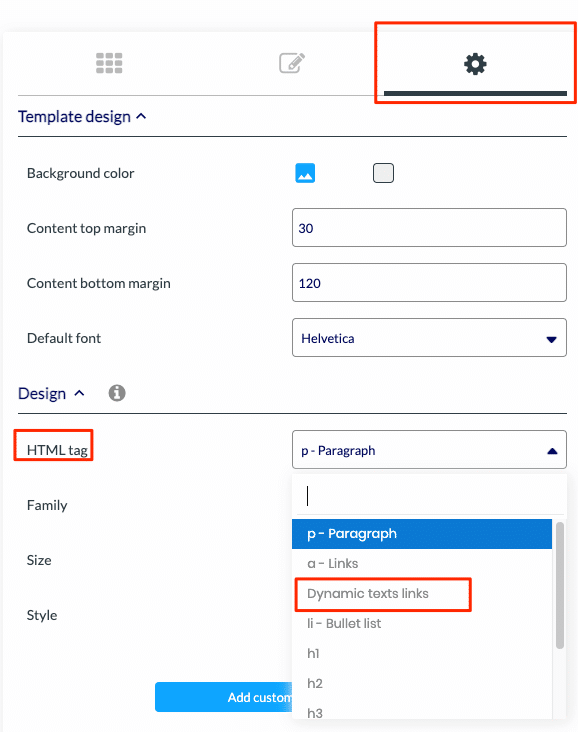
Loading time improvement ⏱
The plugin has been optimised. The loading process is now much faster than before. This makes loading emails twice as fast and loading users up to four times faster. This is very useful when you have large email lists and many campaigns.
Templates ???
Now you can purchase our 10 templates pack from the templates listing.
Sending methods on localhost ?
In local mode, you can now choose your sending methods in the walkthrough (“your email configuration”). This feature was only available on GMail before.
“Built with AcyMailing” ?
Would you like to remove the AcyMailing footer? To remove it, a new block has been added to the editor menu. If you are in the starter version, you will be offered to upgrade to the pro version. If you are in the Pro version, it will be optional. It will be up to you to decide whether or not to put it on.
Database ⚙️
During installation, AcyMailing automatically checks for database issues, just like if you checked the “database integrity” from the configuration.
We have reviewed all the features of AcyMailing 7.5, so don’t hesitate to check our blog regularly to see the new versions: AcyMailing 7.4, AcyMailing 7.3, AcyMailing 7.2…