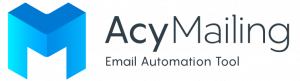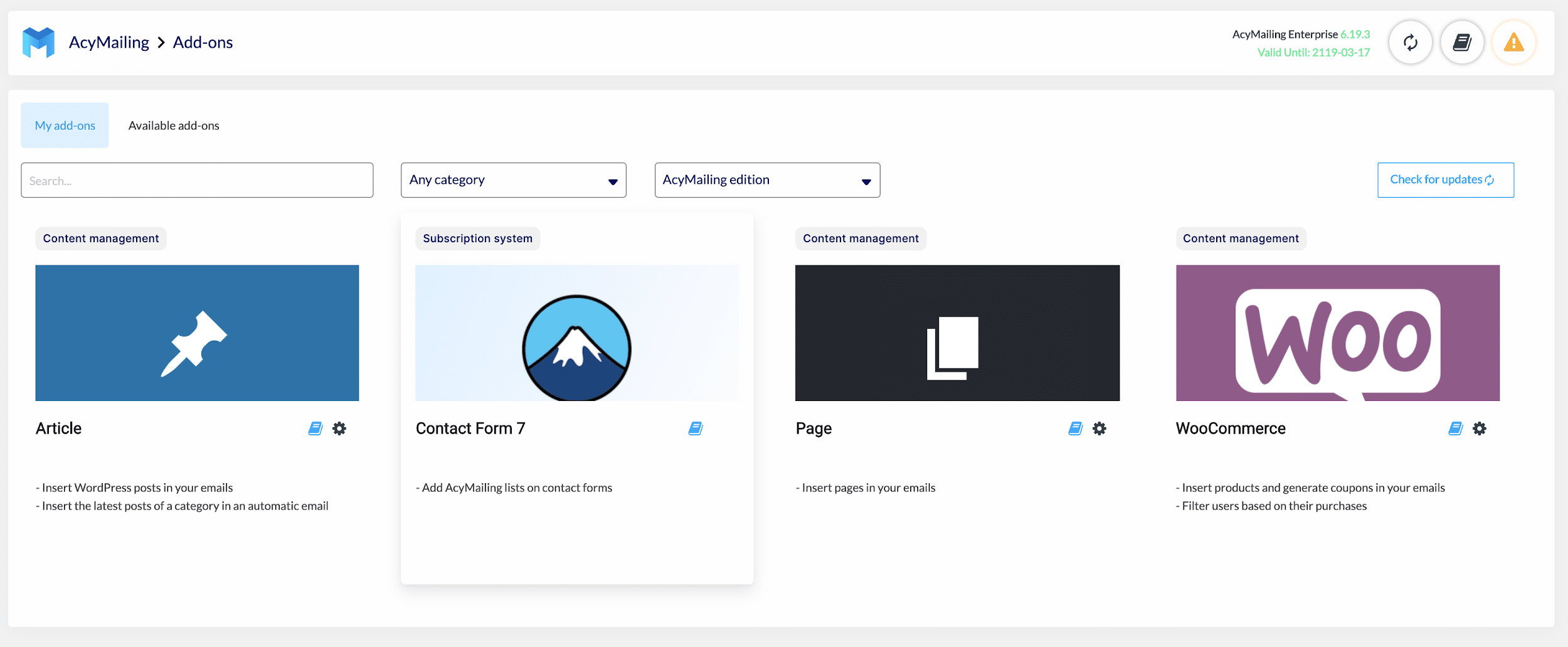AcyMailing 7.0 revolutionizes the use of your plugin in 2021. New design, faster sending process, more features.... Discover what's new in AcyMailing 7.0 available on WordPress and Joomla!
Integration with external sending services ?
New external mailing services are now available. You can integrate them into your plugin. These services, which work with credits, allow you to transfer your emails to your external sending service in a simplified way. Depending on your preferences, four new external sending services have been added:
You can find them in the configuration section and then in the mail settings.
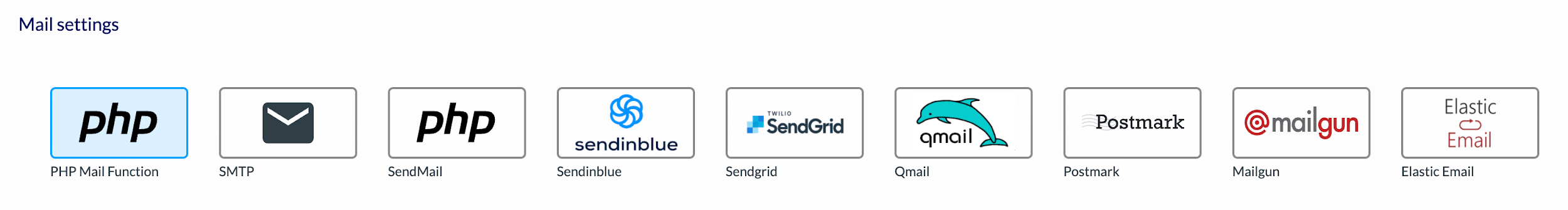
Faster sending process ?
Our new sending system allows you to trigger several batches of emails at the same time. Your campaigns of 30,000 emails will be sent much faster than before. Instead of having a delayed sending, the time between emails sent will be drastically shortened. Thanks to the CMS cron, the queue can be triggered every minute instead of every fifteen minutes. Indeed, you can now choose the number of batches of mails to be sent and you can choose how often they will be sent. It's up to you to manage your queue process!
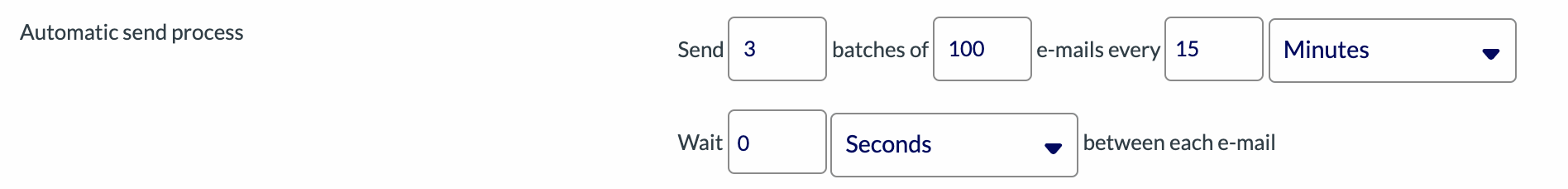
Choose when to start sending your automatic campaigns ?
You are no longer required to have your automatic campaigns start on the day of its creation. You can now program your campaigns whenever you want. For example, if you want to send an automatic email every Monday and start in a week or even a month, it’s possible.
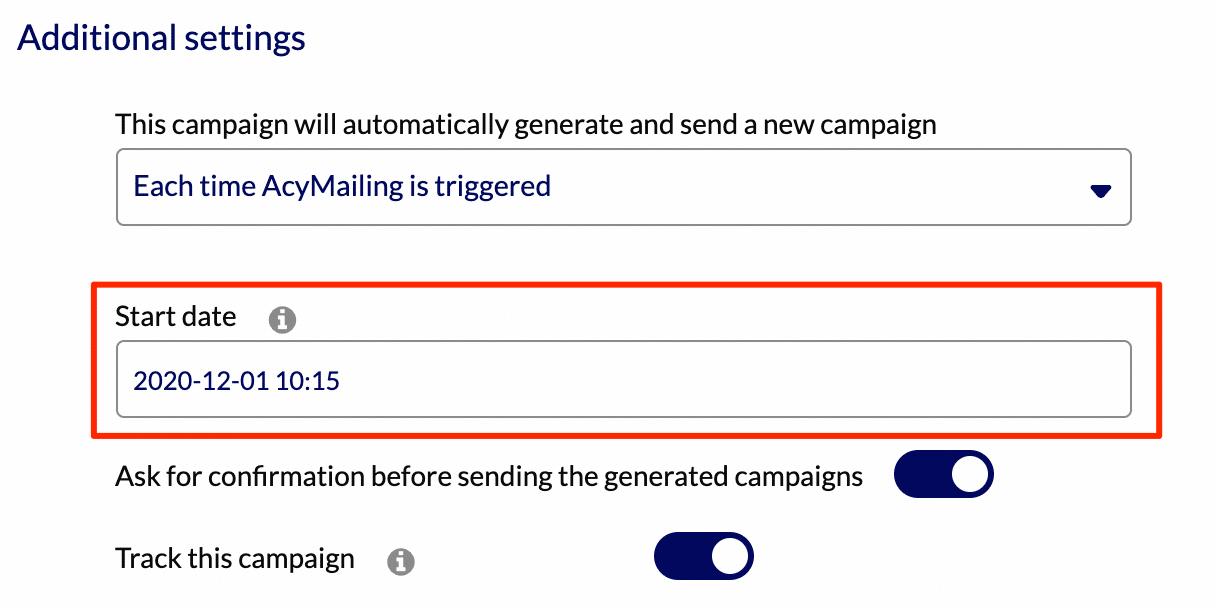
WooCommerce ?
In WooCommerce content, the last purchases made by users are now displayed. You can also customize your add-ons by choosing in the html version how your WooCommerce structure will be.
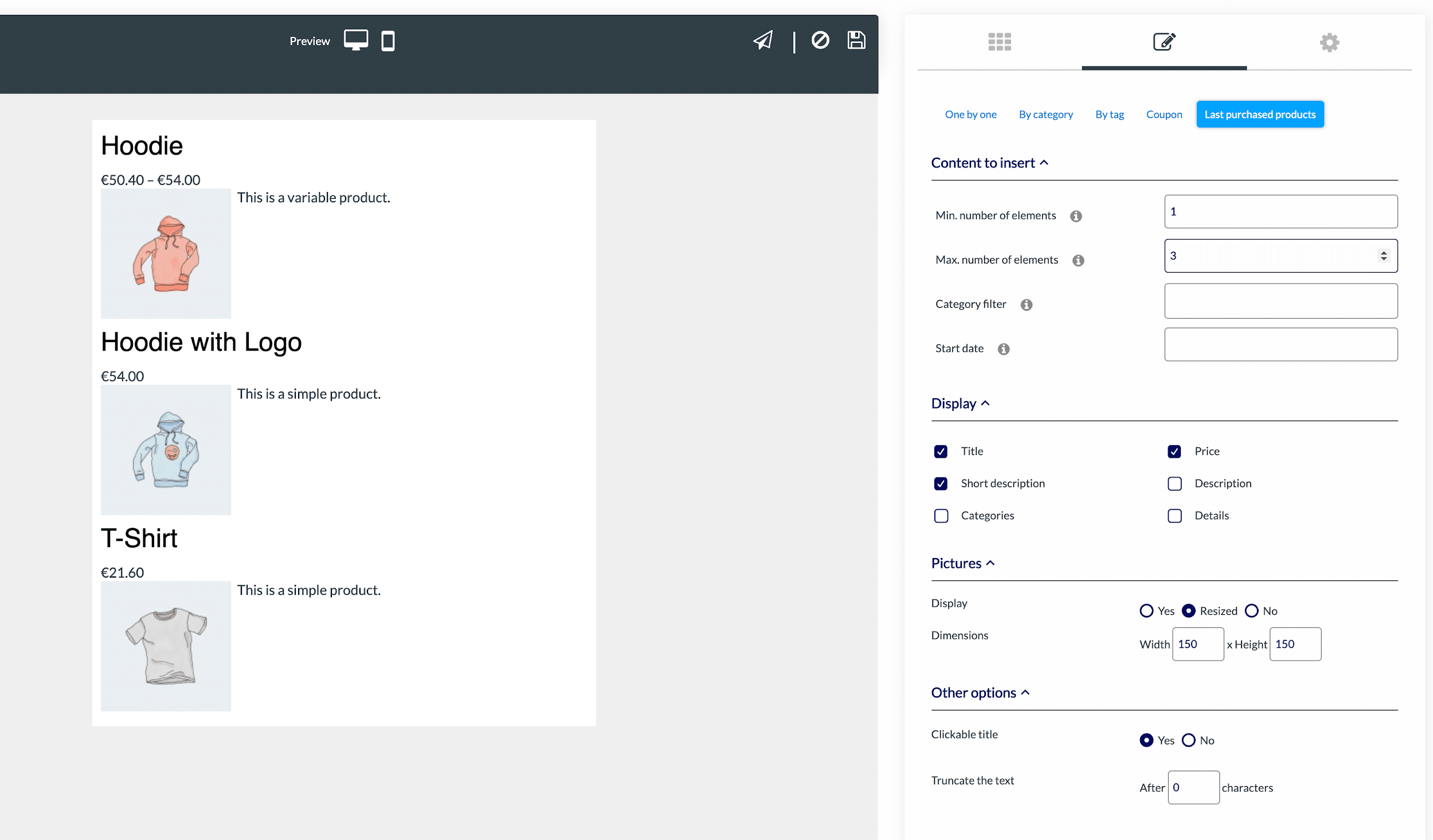
You can choose how to organize the name, the description, the price or the section. In the Add-ons section, go to the custom view, then in the Add-ons setting and finally the custom view to modify it.
Custom subscription confirmation messages ✉️
You can now customize your subscription confirmation messages in the forms. In addition, after registration the user can be automatically redirected.

Adding user fields in notifications ??
In the “subscribers” section, a user triggering the notification has been added. This allows you to choose the user fields of the user triggering the notification.
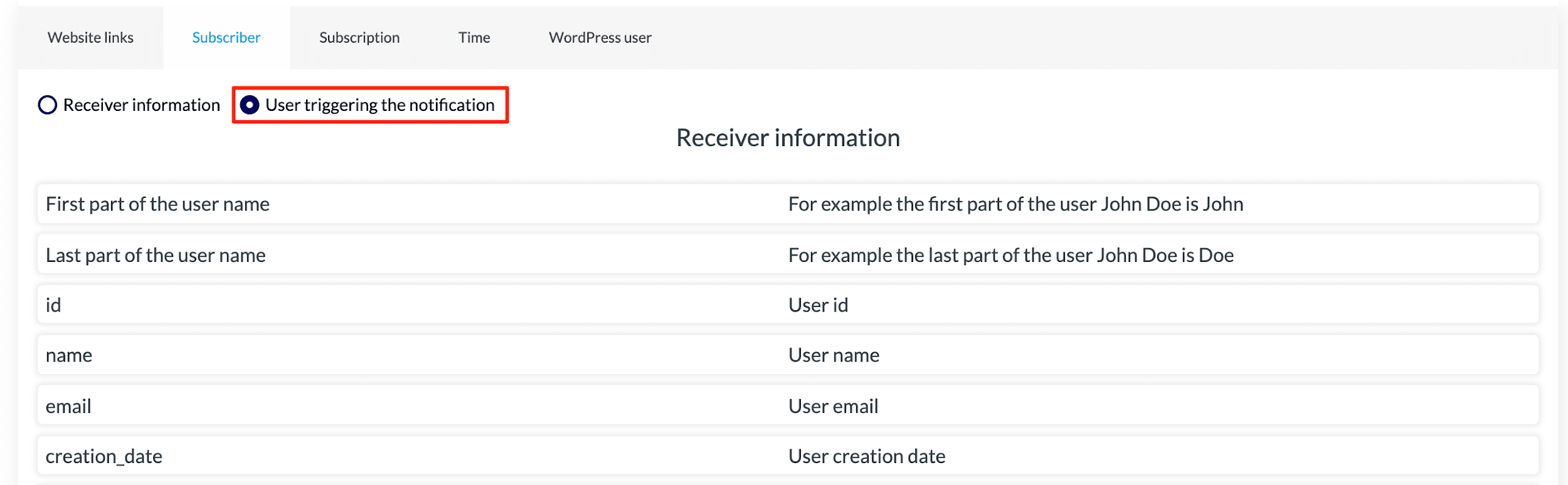
Other small improvements:
- Possibility to download AcyMailing Starter version 5 on the website
- Segments have been added to your Access Control list (ACL)
- In multilingual mode, you can start from a different template for each language
- Description of the lists in the recipients
- Registration during Hikashop checkout on Joomla!